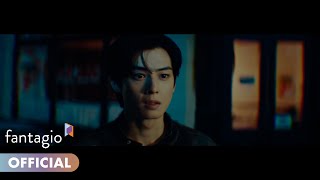Lenovo Ideapad 3 / 3i Notebook [Upgrade Tutorial Updated 2023] AMD Ryzen and Intel 11th generation.
122,635 views
Complete tutorial on how to upgrade Lenovo IdeaPad 3 notebook and Lenovo IdeaPad 3i notebook, that is, to Lenovo AMD Ryzen 5 5500U and Ryzen 7 5700U and Lenovo Ideapad 3i Core i3, i5 and i7 11th generation. 🧩Recommended parts for upgrade: https://especialistaindica.com.br/cat... 🛠Recommended tools for upgrade: https://especialistaindica.com.br/cat... My websites: 💻Notebook recommendations: https://www.especialistaemti.com.br Other products: https://www.especialistaindica.com.br 🟠 / profissionalemti 🔵Telegram: https://t.me/especialistaemti 👨🎓My formatting course: https://bit.ly/2ZkkvN2 ❓Frequently asked questions: I used a RAM memory indicated in the video and it didn't work. A.: / cxvve5hsvxy With this video you will learn how to upgrade RAM, m2 NVMe SSD and 2.5" SATA SSD, the upgrade tutorial is for any 11th generation Lenovo IdeaPad 3i notebook, that is, for Intel Core i3, Intel Core i5 and Intel Core i7. And it is also valid for Lenovo models with AMD Ryzen 5 5500U and AMD Ryzen 7 5700U. Lenovo Ideapad 3 / 3i Notebook Segmentation [upgrade tutorial]: 00:00 Presentation 00:40 Tools and parts for upgrade 01:58 Which notebooks is this video for? 02:50 Upgrade possibilities and limits? 03:42 About my work 04:06 Recommendation criteria 06:07 About dual channel 07:37 How to open the notebook 10:19 Possibility of upgrade (practical part) 11:19 Does upgrading void the warranty? 11:38 How to disconnect the battery? 12:50 RAM upgrade 13:32 How to replace the m2 NVMe SSD 14:15 Adding a 2.5” SATA SSD or HD 18:42 Connecting the battery and closing the lid 19:55 How to enter the BIOS 20:59 Formatting the additional SSD or HD 22:22 Upgrade suggestions 27:17 Counterfeit memory exists and is common
336 x 280
Up Next
2 years ago
3 years ago
7 months ago
3 years ago
10 years ago
8 months ago
4 years ago
6 months ago
3 years ago
4 years ago
2 years ago
8 months ago
2 years ago
4 months ago
8 years ago
336 x 280