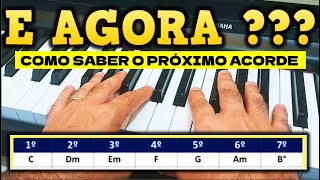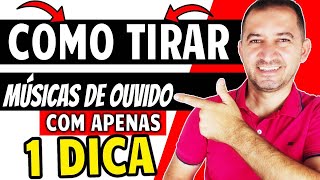Learning how to display metaboxes in the frontend Designing dynamic and beautiful websites in Master Debug
69 views
If you are looking for a way to display metabox information directly on the front-end of your website, this video is for you! In this episode of the Master Debug channel, you will learn how to use meta fields to create dynamic and attractive websites and provide a different experience to your users. Why is it important to display metaboxes on the front-end? Metaboxes are not just a management tool for adding specific information to posts; they can also be displayed beautifully on the front-end, allowing you to design a customized, user-friendly and professional website. Imagine being able to display custom information such as product prices, event times, technical specifications, or any data you can think of, in an attractive way on your site pages! Tips you will learn in this video: Familiarity with how to display metaboxes on the user side (front-end) In this section, you will learn how to display metabox information on your site pages through appropriate tools and codes. Using dynamic capabilities for front-end design Learning dynamic design using meta fields, so that you can design the appearance of the site in a completely customized way. Practical tips for better and more beautiful website design This video provides professional tips and creative ideas that will help you display metaboxes in a practical and beautiful way on the site. Who is this video suitable for? Web designers and programmers who are looking to personalize their websites. Those who want to use advanced WordPress features such as metaboxes to create different and professional sites. People who are interested in learning dynamic and front-end design in WordPress. Watch and become a pro! With this tutorial, take your web design skills to the next level and design beautiful, dynamic, and fully customized websites using metaboxes. We look forward to your comments and questions on the Master Debug channel! [Official Elementor Website](https://elementor.com) [Official JetEngine Website](https://crocoblock.com) [Comprehensive Elementor Guide](https://elementor.com/resources) [Watch more of our videos]( / @masterdebug ) #MasterDebug #MetaBox #FrontEnd #WordPressLearning #DynamicDesign #WebsiteBuilding #WordPress #WordPressTools #FrontEndDesign #ProfessionalWordPress #FrontEndMetaBox #BeautifulWebsiteDesign #CustomWebsite #MasterDebug #MetaBox #FrontEnd #WordPress #DynamicDesign #WebDesign #CustomWebsite #WPTools #LearnWordPress #WebsiteDevelopment #WPPlugins #FrontEndDevelopment #DynamicContent #WordPressTutorial #WebDevelopment
336 x 280
Up Next
8 months ago
1 day ago
3 months ago
4 months ago
2 months ago
3 months ago
5 months ago
1 year ago
7 days ago
5 months ago
1 year ago
8 months ago
3 months ago
1 year ago
7 months ago
2 weeks ago
1 year ago
1 month ago
1 year ago
1 month ago
2 years ago
4 weeks ago
3 months ago
336 x 280