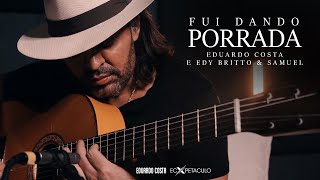Professional portrait photography training by following these tips
6,812 views
In this video, we explore 14 key portrait photography tips that will help you create professional and eye-catching photos. Tips covered in this video include: Exposure Compensation/Exposure Bounce: This technique is used to adjust the brightness of the photo. Using exposure compensation is useful in situations such as shooting in snow, where the camera may record the image as dark by default. Aperture in portrait photography: It is recommended to use a wide aperture to create a shallow depth of field. This will blur the background behind the subject and draw more attention to it. Shutter speed: Using a high shutter speed is recommended to avoid camera shake and blurry photos. According to the narrator, noisy photos can be corrected in post-processing, but blurry photos cannot be corrected. ISO: Increase the ISO if needed, but keep in mind that this can add noise to the photo. Similar to shutter speed, the announcer says that noisy photos can be corrected in post-processing, but blurry photos cannot be corrected. Choosing the right lens: To create bokeh, choose a lens with a wide aperture, normal to telephoto focal length, and good autofocus capability. Creative Composition: The speaker emphasizes the importance of composition in creating visually appealing photos. Background: Pay attention to the background and make sure it's not distracting. Light reflections in the eye: Light reflections in the eye (catchlights) are small points of light that reflect in the eye of the subject. The narrator recommends using them to add life to the subject's eyes. White balance: White balance refers to the color temperature of the photo. The speaker recommends adjusting the white balance to accurately reflect the lighting conditions. Clothing: The announcer recommends that the subject wear clothing that matches the background and overall look of the photo. Pose: It is recommended to use flattering poses for the subject. Connected photography: Connected photography means connecting the camera to a computer to view photos on a larger screen while shooting. The narrator recommends this method for professional photographers, but says it is not necessary for beginners. Using an off-camera flash: Using an off-camera flash, such as using a radio trigger, allows for more creative lighting setups than using an on-camera flash. Use flash for creative effects: The speaker recommends creative use of flash to add drama to photos. He admits that this can lead to some unsuccessful shots, but says it's a natural part of the learning process. The speaker also recommends using a mannequin to practice portrait photography at home. I hope you find these tips useful and help you improve your portrait photography skills. –––––––––––––––––––––––––––––– Link to the article related to this video on https://rezasadeghi.net/14-key- succes... ––––––––––––––––––––––––––––– Professional portrait in six steps • Professional portrait photography training and six tips ... Portrait photography in cloudy weather • The effect of cloudy sky on portrait photography What... super portrait! • Super portrait! Rezasad, the client's surprising answer after seeing the portrait photo • Portrait photography for the client and the surprising answer... –––––––––––––––––––––––––––– –– 00:00 Introduction 01:01 Exposure compensation 02:00 Aperture 03:03 Shutter speed 04:11 ISO 05:14 Lens selection 06:21 Composition 07:24 Background 08:27 Emotions 09:30 Lighting 10:33 Flash 12 :12 Reflector 13:15 Light diffusion 14:18 Open space 15:21 Editing 16:24 Conclusion ––––––––––––––––––––––––––––– - Content production training based on the science of photography by Mohammad Reza Sadeghi *** My educational site https://rezasadeghi.net/ Professional audio recording and processing training course https://rezasadeghi.net/vox Photo editing course with Adobe Lightroom Mobile https://rezasadeghi.net/course/lrmobile/ neurocolor color psychology course https://rezasadeghi.net/color 1902 cinematographic color correction and color grading course https://rezasadeghi.net/course/1902/ introductory photography course from scratch https://rezasadeghi.net/course/azsefr/ My Instagram page / rezasaad My Telegram channel https://t.me/rezasaad My Twitter page / rezasadeghiart –––––––––––––––– –––––––––––––– We are working hard...
336 x 280
Up Next
3 days ago
1 month ago
2 months ago
2 weeks ago
6 years ago
4 years ago
6 years ago
7 years ago
3 years ago
6 years ago
3 years ago
3 years ago
5 years ago
3 years ago
5 years ago
6 years ago
336 x 280