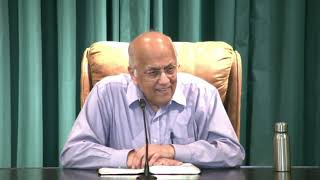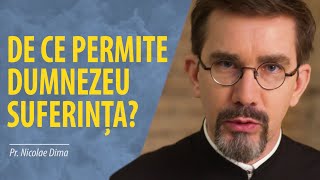Learn Editing in 30 Minutes CAPCUT Best Editing Software 2024
83,435 views
Download CAPCUT on PC (open with VPN) https://www.capcut.com/download-guidance I'm on RUTUBE: https://rutube.ru/channel/32601254/ I'm on VK VIDEO: https://vk.com/andreichecko Sign up for a consultation with me on content creation, optimization and promotion: https://docs.google.com/document/d/1S... 50 Killer Hooks/Intros for your videos + video instructions: https://rekonise.com/50-ubojnyh-hukov... For those who want to support the channel https://www.donationalerts.com/r/andr... Tinkoff - 4377731470494649 Subscribe to the channel:: / @andreichecko VPN that I use (first month free): https://t.me/hitvpnbot?start=11868044... Playlist with CAPCUT lessons: • CAPCUT Good multiposting service https://postmypost.io/ru/ Follow me on social networks: Nezavisimostigram:: / andreichecko Telegram:: https://shorturl.at/gBCPR VK:: https://www.vk.com/andreichecko TikTok:: / andreichecko Twitch:: / andreichecko FAQ (Frequently Asked Questions):: What do I use when shooting videos? Camera: Sony A7C Lens: TAMRON 28-75 F2.8 Microphone: FIFINE AM8 Filter: K&F concept pro mist 1/4 I edit in: Davinci Resolve / CapCut Timecodes: 00:00 - Why is capcut the best video editor? 00:35 - Who is Andrey Cheko? 00:50 - Where to download Capcut for Mac and PC? 01:10 - Projects window 01:23 - Capcut settings 01:34 - How to change the language in Capcut 01:57 - How proxy works 02:25 - How to create a project 02:28 - Program interface 03:10 - Advanced project settings 03:43 - How to change the aspect ratio 04:15 - How to add video material to a project 05:28 - Basic editing tools 06:54 - Removing unnecessary fragments 07:53 - Clip audio track 08:07 - How to quickly find pauses and takes 08:49 - Quick video editing 09:42 - Removing pauses 10:17 - What is B-roll (second track) 11:06 - Properties of objects 11:45 - Enabling/disabling sound on tracks 12:43 - Timeline settings 14:39 - Preview axis 15:14 - Changing the scale of the project timeline 16:05 - How to add captions to a project 17:15 - Text parameters 17:45 - Snapping link objects 18:37 - How to save your own text preset template 18:59 - Adding transitions to a project 19:52 - How to change the duration of a transition 20:14 - Adding effects 21:11 - How to add an effect to a layer 22:53 - Filters in capcut (LUTS) 25:17 - Adding stickers to capcut (graphic elements) 26:49 - How to animate stickers 27:47 - Animation duration settings 29:36 - Working with sound in Capcut 30:16 - How to make a fade-in fade-out (fade in and out) 30:56 - Capcut's secret function 31:45 - How to add background music 32:28 - How to change the volume of Capcut music 33:39 - SFX sound effects 34:44 - Adjustment layers 36:03 - How to make automatic subtitles (like in CAPTIONS) 36:49 - How to fix mistakes in subtitles 37:31 - Changing the appearance of subtitles 37:55 - Saving your own subtitle preset (templates) 38:30 - Render - how to output video in maximum quality FAQ (Frequently Asked Questions):: What do I use when shooting video? camera: https://shorturl.at/aEFQ2 lens: https://shorturl.at/dgltX microphone: https://shorturl.at/CMX01 I edit in: Davinci Resolve / CapCut Cooperation: [email protected]
336 x 280
Up Next
6 years ago
1 year ago
11 years ago
1 month ago
4 years ago
3 years ago
3 years ago
5 years ago
3 years ago
3 years ago
8 months ago
2 months ago
2 weeks ago
3 years ago
336 x 280