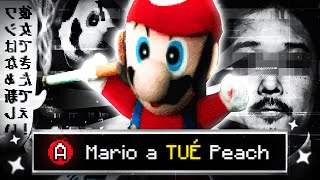Learn all the features of Adobe Illustrator from basics to practical use in 3 hours. Learn the illus
4,062,904 views
Join the IB96 channel (click below) to enjoy the benefits. / @ib9696 ☞ When systematically learning about computers and smartphones, IT devices, Excel presentations, Hangul document writing, Photoshop, etc., design coding, programming, certifications, etc., we recommend https://www.ib96.com Ivy Computer Education Dot Com. Learn how to use computer programs and mobile devices at IB96 and if you need video content, refer to http://cd.ib96.com How to use the Illustrator cc2020 function menu Really easy to learn 1 Illustrator's basic work environment and basic usage 2 Accurate work using basic shape tools and guides Shape tool, ruler 3 How to use the pen tool and understand the principles of vector drawing - - 4 Creating and transforming curves using paths and editing with the direct selection tool - - 5 Rotate, scale, crop, and align functions of objects - - 6 Learning various functions and layers related to color Understanding the color system 7 Pathfinder and shape mode and comprehensive examples - - 8 Understanding pathfinder Understanding pathfinder Example using divide - - 9 Functions that help with path work easily join, average, offset pass, 10 gradient tool, envelope distort, various functions and symbol library #illustrator lecture #illustrator basic and practical education #illustratorcc2020
336 x 280
Up Next
2 days ago
13 hours ago
5 days ago
1 year ago
3 days ago
17 hours ago
4 days ago
1 month ago
9 months ago
336 x 280