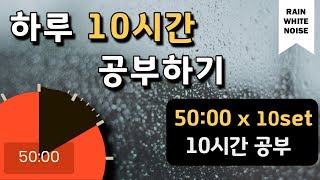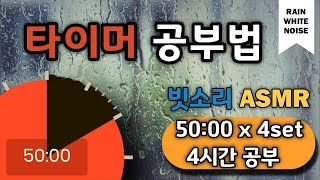[Latest] Introducing Canva's useful features! - Design/photo editing/video editing/business -
57,339 views
Thank you for watching the video. Today, we will introduce some useful Canva features. If you found this helpful, please click like and subscribe to our channel♪ ✅Canva Pro registration coupon code 45-day free trial https://partner.canva.com/mikimiki ✅[Japan's first official Canva ambassador teaches] Canva web design course starting from scratch https://www.ririanschool.com/courses/... ✅Canva's recommended fonts and Instagram words are here! https://liff.line.me/2002090331-7n8Wl... ✅For requests regarding seminars on Canva, SNS, etc., please click here https://form.run/@ririan-design ✅Line official account renewal! ━━━━━━━━━━━━━━ 🔻Register here🔻 https://liff.line.me/2002090331-7n8Wl... We have prepared 5 gifts to celebrate the renewal🎁 We will also be holding LINE-exclusive study sessions and seminars! ━━🏆Gift 1️⃣🏆━━━ [Archived version] Recommended fonts for Canva━━━━━━━━━━━━━ ━━🏆Gift 2️⃣🏆━━━ [Completely archived version] Collection of Instagram buzzwords with high click-through rates━━━━━━━━━━━━━━ ━━🏆Gift 3️⃣🏆━━━ [Archived version] Recommended prompts for Midjourney━━━━━━━━━━━━━━ ━━🏆Gift 4️⃣🏆━━━ [Complete guide] Recommended prompts for ChatGPT x DALL-E3━━━━━━━━━━━━━ ━━🏆Gift 5️⃣🏆━━━ 10 carefully selected GPTs that are truly useful━━━━━━━━━━━━━━ 🔻Receive a gift🔻 https://liff.line.me/2002090331-7n8Wl... ✅Free Newsletter ━━━━━━━━━━━━━━ Free newsletter with information on generative AI, Canva, and the latest web services💌 [Click here to register for free] ➡️ https://form.run/@ririannewsletter ▼For inquiries/job requests, click here▼ https://form.run/@ririan-design-0ffice ●Table of Contents 00:00 Opening 01:10 Mockup function 02:40 Style copy function 03:32 Frame function 04:05 Slash magic 04:42 Photo tagging function 05:40 AI image generation function 06:29 Handwriting function 06:56 Embed Google Map 07:27 QR code creation 07:54 Data recovery function 08:25 Text search function 09:17 Image blurring 09:59 Photo editor function 11:10 Adjusting video speed 11:22 Displaying video timing 11:59 Making video background transparent 12:17 Whiteboard 12:40 Canva Docs 13:04 Remote control ■Related videos━━━━━━━━━━━━━━━ ①For absolute beginners! A simple explanation of how to use Canva • [Latest] For absolute beginners! A simple explanation of how to use Canva [Text/Diagrams... ② Explaining Canva's whiteboard function while designing an Instagram account • [New Canva feature] Explaining the whiteboard function while designing an Instagram account... ③ A simple explanation of how to use and utilize Canva Docs • New Canva feature! An easy-to-understand explanation of how to use and utilize Canva Docs ■Online school Ririan School.━━━━━━━━━━━━━━ https://www.ririanschool.com/ ○[Video lesson] Illustrator course for those aspiring to become web designershttps://www.ririanschool.com/courses/... ○[4-Day Zoom lesson] Illustrator course for those aspiring to become web designershttps://www.ririanschool.com/courses/... ○Private lessons to improve your skillshttps://www.ririanschool.com/courses/... ■Mikimiki Media List━━━━━━━━━━━━━━ ○Instagram / mikimiki1021 ○Twitter / mikimiki10211 ○Mikimiki web school blog versionhttps://mikimiki1021.com/ ■Design office Ririan Media List━━━━━━━ ○Ririan Instagram / mikimikiwebschool ○Design office Ririan HP https://ririan-dsn.com/ ■Mikimiki Profile━━━━━━━━━━━━━━━ Ririan&Co., Ltd., Miki Ogita (mikimiki) Mother of one child 👶🏻 Web designer/content creator. The first Japanese Canva Expert for the creative tool Canva. https://ririan-dsn.com/about-2/ #mikimikiwebschool #Canva #webdesign
336 x 280
Up Next
6 months ago
Streamed 2 months ago
2 months ago
Streamed 3 days ago
Streamed 4 days ago
2 weeks ago
Streamed 4 days ago
Streamed 3 days ago
3 days ago
10 days ago
2 weeks ago
Streamed 5 days ago
Streamed 7 days ago
2 months ago
2 months ago
1 month ago
2 months ago
1 year ago
2 years ago
5 years ago
1 year ago
2 years ago
5 years ago
336 x 280