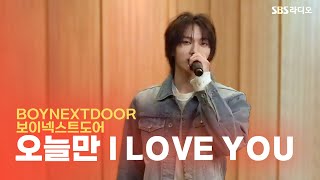Land use and land cover data 2020 (ESRI) in Arcgis and QGIS
7,941 views
Data download: https://www.arcgis.com/apps/instant/m... Class and accuracy description: https://www.arcgis.com/home/item.html... Project page: https://livingatlas.arcgis.com/landco... ESRI recently made available global land use and occupation data produced from Sentinel-2 satellite images for the year 2020 with a spatial resolution of 10 meters. This product was generated using machine learning techniques in partnership with the startup Impact Obersatory and Microsoft. As announced, this data will be updated annually. With that in mind, we decided to make this video showing the step-by-step process of how to insert this data into ArcGIS Pro and QGIS in a very objective way. To do the procedure in ArcGIS Pro is very simple, just import the data through Living Atlas. In QGIS, you need to download the file (first link) to your computer and then add the raster layer to the project. Comment below to let us know if you liked this tip. =========== Suggested Videos: Live 01 - How to Make a Location Map in ArcGIS Pro #GEOPRACTICE • Live 01 - How to Make a Location Map... Live 10 - How to Make a Location Map in QGIS • Live 10 - How to Make a Location Map... Location Map in ArcMap • How to Make a Location Map in ... =========== ✔ Stay up to date with the content on Instagram! / _ambgeo ✔ Official Website https://www.ambgeo.com/ ✉️ Contact: [email protected]
336 x 280
Up Next
2 years ago
2 years ago
10 months ago
13 days ago
3 months ago
1 day ago
1 year ago
Streamed 5 days ago
336 x 280