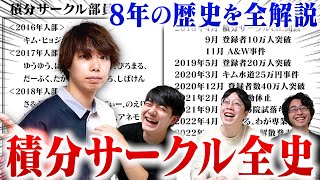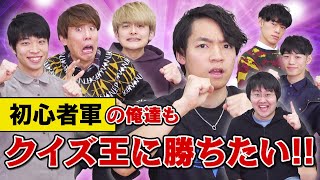Installing and setting up Linux Mint 22 - crash course for beginners and switchers
59,432 views
In this video, Jean shows how to install and set up Linux Mint 22 alongside Windows or directly as a new operating system. He gives useful tips for those switching and newbies to help you get started with Linux! If you want to support the video, please rate it and write a comment. Thank you! Links: ------------------------------------- Download Linux Mint: https://linuxmint.com/ Balena Etcher (Create bootable USB stick): https://etcher.balena.io/ Alternative to Etcher: https://rufus.ie/de/ FreeOffice: https://www.freeoffice.com/de/ Subsequent encryption: • Partitioning under Linux - How it works... Libre Office crash courses: Writer (text documents) • LibreOffice Writer crash course for beg... Calc (spreadsheet) • Libre Office Calc crash course - Everything you... Install Linux applications: • Basic course: Installing programs on Linux... Linux Guides Merch*: https://linux-guides.myspreadshop.de/ Professional Linux support*: https://www.linuxguides.de/linux-supp... Linux workplace for SMEs & individuals*: https://www.linuxguides.de/linux-arbe... Linux Mint course for users*: https://www.linuxguides.de/kurs-linux... Official website: https://www.linuxguides.de Forum: https://forum.linuxguides.de/ Support: http://unterstuetzen.linuxguides.de Mastodon: https://mastodon.social/@LinuxGuides X: / linuxguides Instagram: / linuxguides Contact: https://www.linuxguides.de/kontakt/ Table of contents: ------------------------------------- 0:00 Welcome 0:26 What do I need for the installation? 1:22 Download Linux 2:18 Download Etcher or Rufus 3:18 Partitioning (only if you want to keep Windows) 5:29 Create a bootable USB stick 7:18 Open the boot menu and start from the USB stick 8:59 Install Linux Mint 17:08 Setup 17:39 System snapshots 20:40 Drivers and updates 25:00 System settings 25:54 Firewall 26:28 Forum 27:35 Desktop: Overview and tips 30:51 Office alternatives 32:48 Install applications 34:27 Set up your computer with Linux Assistant 38:00 Application management 40:45 Tips for switchers 42:00 Warpinator 44:19 Farewell Disclaimer: ------------------------------------- The video is for information purposes only. We accept no liability for actions shown and/or explained in this video. There is no right to compensation or similar at any time. *) Advertising
336 x 280
Up Next
5 years ago
Streamed 5 months ago
2 years ago
2 years ago
3 days ago
3 years ago
5 years ago
13 days ago
12 days ago
2 years ago
6 months ago
3 years ago
5 years ago
4 years ago
3 years ago
10 months ago
336 x 280