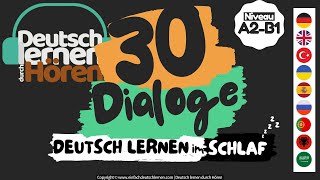Installing a live TV server in your home network with TVHeadend (Ubuntu) - Media server in your home network PART 3
79,463 views
In this video I show you in detail what you need for a TV server in your home network and how you can install it under Ubuntu 18.04 and within a Proxmox LXC. I will explain both the hardware and software required. My Patreon page: / apfelcast » Required hardware: DVB-C (cable TV) USB stick: https://cc.apfelcast.com/as25d DVB-C (cable TV) card: https://cc.apfelcast.com/nhzn3 DVB-S (satellite TV) card: https://cc.apfelcast.com/d4prh DVB-S (satellite TV) USB stick: https://cc.apfelcast.com/8dwgk » Videos: Connect TVHeadend to Raspberry Pi (Kodi): https://cc.apfelcast.com/cr6jz Install Kodi on Raspberry Pi: • Install Kodi on Raspberry Pi 4 ... Install Jellyfin on Ubuntu: • Jellyfin media database on Ubuntu S... » Commands used in the video: https://cc.apfelcast.com/n1ewr » Timecodes: 01:31 TV reception hardware 04:49 Server hardware 06:34 Preparation LXC in Proxmox 12:38 Installation of TVHeadend under Ubuntu 15:02 Initial configuration & channel search in TVHeadend 24:25 Receivers for TVHeadend (Raspberry Pi, Kodi, Jellyfin) Media server in the home network Playlist: https://cc.apfelcast.com/mediaserver Do you need support installing or configuring Nextcloud? I'm happy to help you! Just send me an email to (Daniel): [email protected] My equipment: » Camera: https://amzn.to/2M4fQuL » Lens: https://amzn.to/2M13bsA » Sound: https://amzn.to/2M1EBHX » Recorder: https://amzn.to/2QhsnJC » Lighting: https://amzn.to/2JxF96e
336 x 280
Up Next
3 days ago
11 months ago
5 days ago
5 months ago
9 years ago
1 year ago
10 months ago
3 years ago
1 day ago
4 years ago
4 days ago
16 hours ago
4 months ago
1 year ago
4 months ago
2 weeks ago
3 years ago
1 year ago
2 days ago
1 year ago
4 months ago
7 days ago
5 days ago
4 months ago
336 x 280