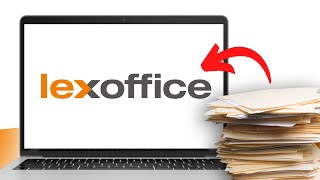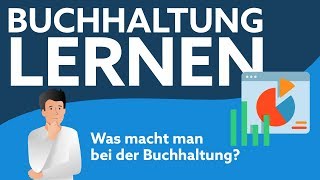InDesign from Scratch: How to Design Your First Magazine in InDesign
8,927 views
Learn how to use InDesign and create your first magazine or publication. In this video I show you how to start from scratch using the most important tools in InDesign such as creating text and placing images. If you like this video and this content, don't forget to leave your comment. ✔️ PART 1: • InDesign from Scratch: How to Design your ... ✔️ PART 2: • InDesign from Scratch: How to Design your ... ✔️ PART 3: • INDESIGN FROM SCRATCH: How to Design your ... ✔️ COURSES AND TOOLS FOR CREATIVES: https://visualbitstudio.com ???? CONTENT: 00:00 Introduction 00:39 Create a new document 02:37 Adjust columns and margins 03:58 Create new pages 04:44 Create and edit texts 08:03 Link text boxes 09:53 Place images 14:24 Create texts and change colors 16:59 Create outlines from texts 18:54 Conclusions and farewell ???? TRY PHOTOSHOP, ILLUSTRATOR AND OTHERS FOR FREE ADOBE PROGRAMS ???? https://prf.hn/l/yOX9NXD #InDesign #graphicdesign #design ___________________________ ???? SUBSCRIBE TO THE CHANNEL ???? http://bit.ly/visualbityt ___________________________ ✔️ FOLLOW ME ON SOCIAL MEDIA Facebook: / visualbitstudio Instagram: / visualbitstudio TikTok: / visualbitstudio_oficial Twitter: / visualbitstudio ___________________________ ???? WHAT IS VISUALBIT STUDIO? Visualbit Studio is a project where I share everything I know and above all what I am learning about visual communication. The main objective is to help photographers, designers, graphic artists, advertisers, illustrators and all those passionate about images and visual communication to improve their skills and contribute to the development of their careers, while I also improve my skills. Here you will find fun and detailed video tutorials with which I seek to help as many creative colleagues as possible. If you want to know more, go to https://visualbitstudio.com, I look forward to your visit :)
336 x 280
Up Next
3 weeks ago
5 months ago
1 month ago
1 year ago
5 months ago
3 years ago
3 weeks ago
Streamed 4 years ago
6 months ago
3 months ago
18 hours ago
3 days ago
9 days ago
3 days ago
1 day ago
2 days ago
3 days ago
2 days ago
1 day ago
3 days ago
1 day ago
1 day ago
4 days ago
1 day ago
336 x 280