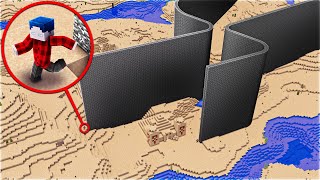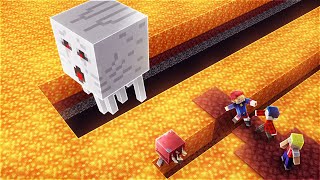Image classification with Orfeo ToolBox (OTB) in QGIS
13,310 views
In the video I show the steps to perform a supervised classification of an image from the CBERS 4 satellite using Orfeo ToolBox in QGIS, including creating a shapefile with samples, generating image statistics, training the algorithm, classifying, and changing the symbology of the generated raster. Installing OTB in QGIS: Link ↠ • Installing Orfeo ToolBox - OTB in ... Downloading images from the CBERS 4 satellite: Link ↠ http://www.dgi.inpe.br/catalogo/ Image segmentation with OTB in QGIS: Link ↠ • Image segmentation with Orfeo Too... Following some recommendations, we decided to leave our Pix, in case you want to collaborate with the project. Pix: [email protected] (Jocilene Barros). Thank you very much. Blog ↠ https://www.geoaplicada.com/blog Youtube ↠ / geoaplicada Facebook ↠ https://fb.me/geoaplicada
336 x 280
Up Next
5 years ago
3 years ago
2 years ago
2 years ago
2 years ago
3 years ago
2 years ago
2 years ago
2 years ago
2 years ago
336 x 280