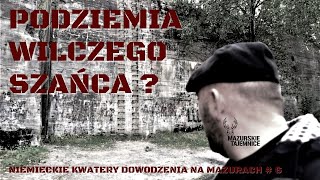iMac / Mac mini SSD upgrade without installation, upgrade instructions
256,168 views
Upgrade Apple iMac and Mac mini SSD without losing the warranty and without opening the Mac: No installing the SSD, old HDD is not replaced, external SSD upgrade via Thunderbolt / USB 3.0 ⚠️ The links and commands promised in the tutorial: ⚠️ (Links marked with * are affiliate links for which I receive a small commission.) Buy Thunderbolt SSDs cheaply from Amazon: https://amzn.to/3VijlNj For OLDER MACS - Thunderbolt 2 SSDs in the Geizhals price comparison: https://gh.de/g/Qf For NEWER MACS - Thunderbolt 3 SSDs in the Geizhals price comparison: https://gh.de/g/QV or find USB 3 SSDs at a good price at Geizhals: https://gh.de/g/QY Buy USB 3 SSDs cheaply from Amazon: https://amzn.to/3iqtWHG Terminal command: sudo trimforce enable Create Time Machine backup: • Mac data backup, Time Machine Back... Formatting hard drives on a Mac: • Formatting Mac OS X USB sticks, hard... Carbon Copy Cloner free trial version (only used once and can be deleted afterwards, so it doesn't matter that it only works for 30 days): http://bombich.com free Blackmagic Disk Speed Test: https://itunes.apple.com/de/app/black... Link to my YouTube channel "Maxico instructions and tutorials": / @maxicoanleitungenundtutorials Maxico on Twitter: / maxico86 Behind the scenes at Maxico: / auer.media Legal information and privacy policy are linked in my YouTube channel. Links marked with * are affiliate links or partner links. This means that I get a small commission if you use them. Nevertheless, you pay the same low price as all other customers. This tutorial was edited on an Apple iMac with Final Cut Pro and filmed in FullHD with a Sony Alpha 6000 system camera.
336 x 280
Up Next
1 month ago
8 days ago
3 years ago
1 year ago
6 days ago
6 years ago
7 years ago
6 years ago
5 days ago
6 years ago
7 years ago
6 years ago
7 years ago
7 years ago
6 years ago
5 years ago
7 years ago
6 years ago
2 years ago
7 years ago
7 years ago
6 years ago
7 years ago
6 years ago
336 x 280