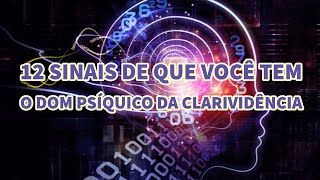Identify image defects and correct them in terms of lighting and colors (Adjustments)
334 views
Start manipulating and correcting image defects using the Histogram & Adjustments menu Professional Photoshop course from scratch for beginners • Photoshop course from scratch for beginners Link to the previous lesson • Professional hair cutting and explanation of Select & Ma... Link to the next lesson: • Coloring old photos or changing the colors of any... Files used: https://drive.google.com/drive/folder... My accounts: instagram: / maher__elemary twitter: https://twitter.com/maher__elemary?s=21 Thank you for watching the video .. 0:00 - Channel intro 0:14 - Explanation of the (Histogram) menu and identifying image defects 9:59 - (Brightness/Contrast) command 13:12 - (Levels) command 20:47 - (Curves) command #Maher_AlOmari #maherelemary #Photoshop
336 x 280
Up Next
3 weeks ago
3 hours ago
7 days ago
5 hours ago
4 years ago
22 hours ago
1 month ago
3 days ago
3 days ago
3 years ago
2 weeks ago
1 day ago
2 days ago
2 weeks ago
1 month ago
3 days ago
2 months ago
3 days ago
2 months ago
22 hours ago
3 weeks ago
1 month ago
2 weeks ago
9 days ago
2 months ago
336 x 280