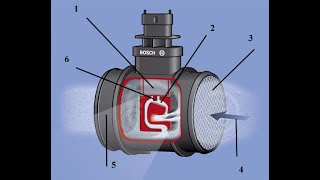Identify fonts from an image l SUPER EASY
1,711 views
In this video tutorial, I will teach you how to identify the fonts used in an image using online tools. You will learn how to use different websites to quickly and easily identify the fonts in an image, allowing you to use them in your own designs. #FontIdentification #GraphicDesign #OnlineTools #typography #Tutorial Pages consulted ✅ WhatFontIs: https://www.whatfontis.com/ ✅ MyFonts: https://www.myfonts.com/WhatTheFont/ ????Other videos that might interest you???? ✅ Separation of flat colors for screen printing in corel draw • separation of flat colors for ... ✅ Worn effect in corel draw (2 super simple methods) • how to make a worn effect in co... ✅ AUTOMATIC SEPARATION IN PANTONE COLORS COREL DRAW • AUTOMATIC SEPARATION IN PANTONE COLORS ... ✅ Separation of flat colors in photoshop + registration marks • Separation of flat colors in photo... ✅ Halftones for light fabrics / screen printing • Halftones for light fabrics / ✅ How to make halftones for dark fabrics • How to make halftones for dark fabrics... ✅ Automatically vectorize in photoshop l convert image to vector SUPER EASY • Automatically vectorize in photosh... ✅ Four-color process for screen printing in photoshop l more registration marks. • Four-color process for screen printing in phot... ✅ FOUR-CHROME SIMULATION IN PHOTOSHOP • FOUR-CHROME SIMULATION IN PHOTOSHOP
336 x 280
Up Next
3 years ago
2 years ago
7 years ago
7 years ago
6 years ago
5 years ago
3 years ago
10 months ago
3 years ago
4 years ago
3 years ago
4 years ago
3 years ago
1 year ago
2 years ago
1 year ago
1 year ago
5 years ago
3 years ago
2 years ago
7 months ago
2 years ago
4 months ago
3 years ago
3 years ago
336 x 280