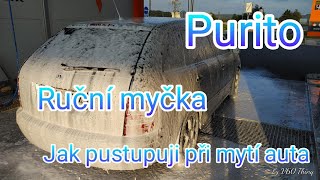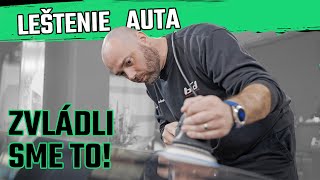How to Work with Adjustment Layers in Photoshop? A Beginner's Guide
43,680 views
A large video about the basic capabilities of adjustment layers in Photoshop. I show and tell how to create adjustment layers and along the way explain the functions of masks and how to work with them. Despite the significant amount of information, this is only a basic guide (manual) for understanding the process of editing a photo. Suitable for beginners. If you are interested in guides on other topics, be sure to write about it in the comments. My Instagram - / alexandr.makushin Contents: 00:00 - Introduction 01:58 - Creating Adjustment Layers 03:33 - Brightness/Contrast 03:51 - Working with a Layer Mask 09:34 - Levels 13:00 - Curves 15:30 - Exposure 16:01 - Vibrance 16:37 - Hue/Saturation 17:54 - Color Balance 18:10 - Black & White 19:26 - Photo Filter 19:33 - Channel Mixing 20:12 - Finding Colors (LUTs) 20:55 - Filters 21:10 - Gradient Map 22:44 - Selective Color Correction 23:48 - Adjustment Layer Tips 26:38 - Finale ––––––––––––––––––––––––––––––––––– I would be glad to receive subscriptions, likes and reviews. Be sure to click the bell to subscribe to channel updates. –––––––––––––––––––––––––––––––––––– You can see my photos here: Flickr - https://www.flickr.com/photos/makushin/ / alexmakushinphoto My website - http://alexandermakushin.ru
336 x 280
Up Next
1 month ago
3 weeks ago
10 years ago
3 years ago
2 years ago
2 days ago
13 hours ago
4 years ago
2 years ago
2 years ago
3 years ago
5 years ago
3 years ago
5 years ago
1 year ago
3 years ago
3 years ago
4 years ago
336 x 280