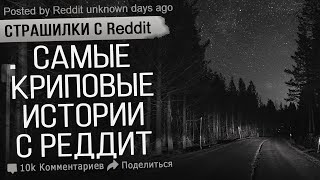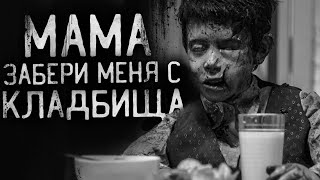How to use RVC Local - Clone any voice directly from your computer TOTALLY FREE
5,636 views
My personal channel: @Godoyy Recommended video for using EasyGUI Inference/AI COVER: • How to make a cover with AI ... Training: • How to train and clone any voice with ... Discord: https://discord.gg/aihubbrasil In this tutorial, I teach you how to install RVC locally on your computer, using the EasyGUI, WebUI and Applio interfaces. I explain how to choose the installation location, download and extract the files, and configure the training and model options. In addition, I show you how to use the different RVC interfaces and features, such as Edge TTS and autotune. If you are looking for a step-by-step guide to installing and using RVC locally, this video is for you! Summary: 00:00 Intro 00:20 Tip 01:27 How to install EasyGUI 03:52 Last breath 09:01 How to install official webUI 12:27 How to install Applio Local 16:23 Summary and conclusion TAG How to use RVC Local, how to clone voice locally, how to clone voice on the computer, directly on your computer, clone voice for free, totally free, Portuguese, Brazil, CC, Subtitle, cloning, AI, artificial intelligence, AI, AI HUB BRAZIL, RVC, Local Installation, EasyGUI, WebUI, Applio, Rafael Godoy, Edge TTS, Autotune
336 x 280
Up Next
2 years ago
5 years ago
3 years ago
2 years ago
2 years ago
8 months ago
2 years ago
2 years ago
1 year ago
1 month ago
2 years ago
3 years ago
1 year ago
1 year ago
4 years ago
2 years ago
5 years ago
2 years ago
3 years ago
Streamed 6 hours ago
1 year ago
3 weeks ago
Streamed 3 weeks ago
Streamed 7 days ago
3 days ago
2 weeks ago
2 weeks ago
Streamed 2 weeks ago
6 years ago
8 days ago
336 x 280