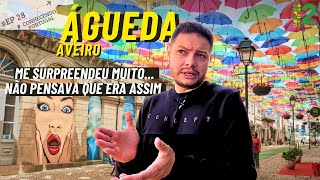How to Use Google Calendar to Improve Your Organization
14,678 views
► Learn how to use Google Calendar to get organized. See how to create an event in Google Calendar and share it with others. Also check out how scheduling works in Google Calendar. ???? [COURSE] Complete Google Drive - https://bit.ly/google-drive-completo ???? Kindle - Digital Book Reader - https://amzn.to/3UqjFeY ???? Increase Your PRODUCTIVITY - https://bit.ly/3d6c1ju ________________ ???? CONTENT // In this video on how to use Google Calendar, you will see: 00:00 Free digital and online calendar 00:39 How to access Google Calendar 01:24 Introducing Google Calendar 04:33 How to create an event in Google Calendar 09:30 How to use Google Calendar 10:01 How to create a calendar in Google Calendar 14:02 How to create tasks in Google Calendar 15:56 Scheduling times in Google Calendar 18:08 Google Drive Course 18:56 Members Area _____________ ???? SUMMARY Working with calendars on a daily basis is the best way to keep your routine organized and productive. That's why it's essential to have tools like Google Calendar! Still don't know how to use Google Calendar? Don't worry, it's easier than it seems. Google Calendar has several features, such as scheduling meetings, creating tasks, reminders, or highlighting birthdays. How do you create an event on Google Calendar? You click on the day you want to create the event, give it a name, and then choose whether you want to share it with other people, add a meeting link on Google Meet, and more. And how do you use Google Calendar to schedule appointments? Scheduling appointments on Google Calendar is a great feature for those who work in clinics, for example, and need to share available times with other people or patients. Using Google Calendar isn't that difficult. You just need to understand how it works and how it can help you in your routine! Want a complete lesson to learn how to create an event on Google Calendar? Or simply use the appointment scheduling tool? Then be sure to check out today's video! _____________________ ???? SOCIAL MEDIA → Facebook: / meensinatv → Instagram: / meensinatv → Twitter: / meensinatv → TikTok: https://www.tiktok.com/meensinatv → Telegram Channel: https://www.meensinatv.com/telegram _________________ ???? PARTNERSHIPS [email protected] _________________ ???? HASHTAGS #google #googlecalendar #agenda #googleworkspace #meensina #computer science #technology ______________________ ???? VIDEO EDITING Enigma 8 Studios - https://www.enigma8.com.br *The use of any of our material without prior authorization is prohibited.
336 x 280
Up Next
1 year ago
11 months ago
1 month ago
10 months ago
1 year ago
1 year ago
5 months ago
4 months ago
1 year ago
1 year ago
1 year ago
8 months ago
336 x 280