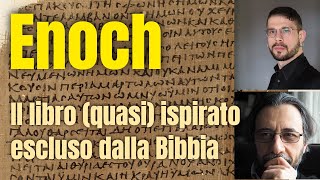HOW TO USE GEMINI IN GOOGLE SHEETS: Optimize your Data Analysis with AI
15,307 views
Connect Gemini to Google Sheets and boost your data analysis! In this video, we show you step by step how to use Gemini with Google Sheets, offering a powerful combination of tools for data analysis. In addition, we present two practical examples of data analysis using this integration. Optimize your time using artificial intelligence for data analysis. If you want to improve your analysis and extract valuable insights, don't waste time! Watch now and master the future of Data Analysis! ????TheBILab ▶ Subscribe to our channel: https://bit.ly/3ETXk0T ▶ Turn on notifications (click on the bell)! ▶ Like our video! ----------------------------------------------------------------------- ➡️Social Networks ▶ Blog: http://bit.ly/thebilab ▶ YouTube: https://bit.ly/3ETXk0T ▶ Linkedin Antonio: https://bit.ly/67DHqU Here at TheBILab channel we have the mission of bringing Data Analysis to Everyone, in a simple and practical way! Unlock new knowledge about the area of Business Intelligence, Data, Marketing and Artificial Intelligence and apply it in your daily life. ----------------------------------------------------------------------- ➡️Useful Links: ▶ Link to the article How to Use Temperature in ChatGPT: https://bit.ly/3PAFoNG ▶ Link to the article Sentiment Analysis: https://bit.ly/4b3pbti ▶ Link to the article Business Intelligence Books: https://bit.ly/49JriTA ▶ Link to Recommendations for Data and BI Books and Courses: https://bit.ly/3WbZ536 ▶ Solutions: https://bit.ly/3VFF44G ----------------------------------------------------------------------- ✅WHAT YOU WILL FIND IN THIS VIDEO 00:00 - Introduction 00:58 - Step by Step How to Use Gemini in Google Sheets 02:36 - Practical Example 1: Market Analysis with Gemini and Google Sheets 04:08 - Facilitating the Analytical Process with Gemini and Google Sheets 06:30 - Conclusion #gemini #data #dataanalysis #googlesheets
336 x 280
Up Next
3 days ago
Streamed 11 months ago
Streamed 1 month ago
Streamed 1 year ago
8 hours ago
Streamed 2 years ago
Streamed 4 days ago
6 months ago
8 months ago
4 years ago
9 days ago
1 year ago
1 month ago
8 months ago
1 month ago
6 months ago
2 years ago
4 years ago
1 year ago
336 x 280