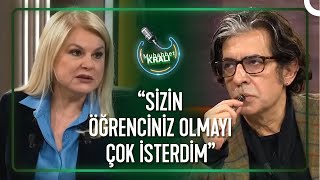How to Use DJI Osmo Mobile 6: Complete Step-by-Step Tutorial!
14,575 views
Amazon Purchase Link: https://amzn.to/3YDzmSm Mercado Livre Purchase Link: https://mercadolivre.com/sec/24eVY9y DJI Mimo App Link: https://www.dji.com/br/downloads/djia... In this video, I teach you how to use the Osmo Mobile 6 step by step. From the initial assembly to exploring all the buttons, you'll learn how to master this incredible gimbal. I also cover the main functions of the DJI Mimo app, showing you how to get the most out of your Osmo Mobile 6. Whether you're a beginner or just want to improve your skills, this complete guide is for you! Don't forget to leave your like and subscribe to the channel!! / ???????? EQUIPMENT I USE Sony ZVE10 camera: https://mercadolivre.com/sec/16W1gvm Viltrox 23mm f/1.4 lens: https://mercadolivre.com/sec/2LnKKEX Camera cage: https://amzn.to/3ONdfDl Sandisk Extreme Pro SD card: https://amzn.to/4bRcpj4 iPhone 14 Pro: https://amzn.to/49eOo3N Osmo Mobile 6 gimbal: https://amzn.to/49uzZQM K&F Concept tripod: https://amzn.to/3UImrgj Lexceo P200 LED: https://mercadolivre.com/sec/2ZJpX5H Luxceo Q508a LED: https://mercadolivre.com/sec/1P47XUz Amaram Led softbox P60x: https://amzn.to/3TbuFwl Rode VideoMic Go II Microphone: https://amzn.to/3whnVUC Lark M1: https://amzn.to/42Kd7Kx DJI Mic 2: https://amzn.to/48neOip Macbook Pro M1 Pro: https://amzn.to/49A5k4m Macbook Air M1: https://amzn.to/3utiyRJ Imac 24 M1: https://amzn.to/3wkJljx Crucial X8 Portable SSD: https://amzn.to/3T55DyU // ????IF YOU'RE THINKING ABOUT STARTING A CHANNEL USE THIS EQUIPMENT Camera: Start with your phone and good lighting, you will be surprised. Camera and Cell Phone Tripod: https://amzn.to/3SJq9U1 Ulanzi J12 Wireless Microphone Iphone/Android: https://amzn.to/3SGaF3h Ulanzi VL 120 Led: https://amzn.to/49H3DlT Luxceo P200 Led: https://amzn.to/4bRdsj0 If you can, record your videos in 4K, if you don't have it, it can be in 1080P To edit, use Capcut for Cell Phone or Desktop PC/Mac, it's free and very powerful. // ???? ???? MUSIC LIBRARY To insert music into your video edits, use the Youtube audio library (Free) with royalty-free music. You have access to it within your Youtube Studio. // EPIDEMIC SOUND On my channel I use music and sound effects from Epidemic Sound, they have over 40,000 tracks and 90,000 sound effects to download royalty-free. Use this link and try it for 7 days free. https://share.epidemicsound.com/g7e7k6 // ???? ???? ????BOOKS I RECOMMEND How to Win Friends and Influence People: https://amzn.to/48lPnh2 Rich Dad, Poor Dad: https://amzn.to/49je3rO Secrets of the Millionaire Mind: https://amzn.to/4bCDXIL Amazon Prime Subscription: https://amzn.to/3UL5D8s //CONTACT Instagram: / juniorfernandesreviews e-mail: [email protected] // ABOUT ME My goal with this channel is to help people learn more about the world of technology and audiovisual, demystifying technical terms and sharing my experiences and opinions in an honest and direct way. Technology and audiovisual tips and reviews without complications! Subscribe to learn more about cameras, smartphones, notebooks, speakers, smartwatches and more, all from my authentic and straightforward perspective. Welcome and I hope you enjoy my content! SUBSCRIBE: https://bit.ly/3UJM8No Chapters: 00:00 Introduction 00:57 Assembly 03:24 Image Setup 04:09 Buttons and Features 08:17 Active Track 10:56 Control via Apple Watch 12:29 DJI Mimo App 14:44 Final Thoughts
336 x 280
Up Next
Streamed 3 days ago
Streamed 4 years ago
3 days ago
6 days ago
1 month ago
3 days ago
6 days ago
2 years ago
6 days ago
2 weeks ago
30 minutes ago
6 days ago
10 months ago
10 days ago
2 hours ago
1 day ago
6 days ago
5 days ago
2 days ago
7 days ago
8 days ago
1 hour ago
9 months ago
3 years ago
12 days ago
336 x 280