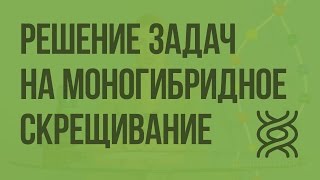How to Speed Up Windows 10, Optimize for Gaming, and Improve Computer Performance
1,949,781 views
Step-by-step instructions on how to speed up Windows 10, as well as optimize for games and set up fast system operation. Click https://goo.gl/zTd1vQ subscribe to the channel and click the bell so as not to miss a new video. We will perform optimization using Windows 10 1903, the May 2019 update, as an example. This will speed up the system and increase FPS in games. The video uses scripts. Here are the links to them: Windows 10 Debloater script: https://github.com/Sycnex/Windows10De... Windows 10 Unnecessary Software Removal Script: https://gist.githubusercontent.com/ma... Using these scripts, we will remove unnecessary applications, bloatware, which Windows 10 is stuffed with. For details on how and where to run these scripts, watch the video. We will disable all monitoring, telemetry, with which Windows 10 monitors us. Text version of the instructions: https://nastroyka.pro/node/98 ⫸ How to backup Windows http://bit.ly/2X8CCCf ⫸ How to disable Windows updates http://bit.ly/2wzcIMZ ⫸ Microphone not working? Click • Microphone not working in Windows 10 What... These instructions are not for dummies. If you need a crash course, click: • How to use a laptop and computer... Want to know all the details? Watch • How to speed up Windows 10, optimize... video author Evgeny Yurtaev. Time codes, click on the time: 1:13 Create a restore point 2:27 Personalize Windows 10 6:17 Applications 7:12 System 13:12 Accessibility 14:25 Privacy 18:10 Update and security 18:50 Explorer 20:06 Control Panel 26:01 Remove pre-installed programs and applications Thanks to: Xander Baatz - idea for setting up Control Panel, links Richard Newton Sycnex - script Matthew Jberger - script Thanks for watching, likes, subscribing, bells and comments! Don't forget to click https://goo.gl/zTd1vQ and subscribe. All about the May update of Windows 10 1903, watch: http://bit.ly/2VYVB6e Windows step by step: http://bit.ly/2Yjws3r#flash How to use a laptop and a computer. Educational program, click: • How to use a laptop and a computer... Support the channel https://urtaev.ru/donate/ Thank you for helping the channel, views, likes, comments and reposts! To be continued... :)
336 x 280
Up Next
7 years ago
7 years ago
3 years ago
5 years ago
4 years ago
6 years ago
9 months ago
10 years ago
6 years ago
3 years ago
7 years ago
5 years ago
Streamed 1 year ago
1 year ago
5 years ago
1 year ago
1 year ago
1 year ago
3 years ago
1 year ago
2 years ago
3 years ago
2 years ago
4 hours ago
2 years ago
2 years ago
3 years ago
2 years ago
336 x 280