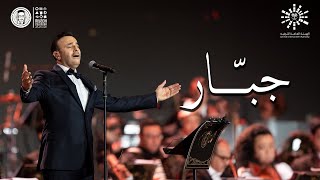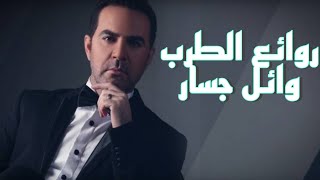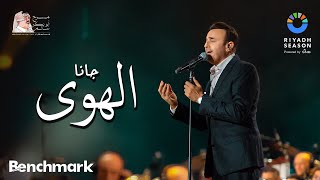HOW TO SET UP OBS FOR LIVE ON ANY PC!
421,885 views
✅My OBS Studio PRO course (from zero to advanced): https://worcmanian.kpages.online/obsp... ????This easy-to-use screen recorder is the best alternative to OBS → https://bit.ly/4brHn0a ✅My Streamelements PRO course (improve your lives): https://worcmanian.kpages.online/stre... How to set up OBS Studio to live on Twitch, Facebook, Tiktok, Instagram, Youtube etc... These are the questions I hear and see the most in my consultancies... Given that, in this video I will teach you and show you how to set up OBS Studio (same procedure in STREAMLABS OBS) and also how to make your live with quality and consequently, attract more followers to your channel. -Download OBS Studio here: https://obsproject.com/pt-br/download The settings I taught in the video are suitable for live streaming on any PC, separated of course, into good PC and weak PC! The priority is to make a good live stream, but it is not always possible to extract the maximum quality that we would like, given this, we will configure your OBS so that you can make the best possible live stream within the equipment that you have. Don't worry, here I have made a complete step by step of all the configuration parts in OBS, Output, Resolution, Bitrate and much more! But in case you want to see a specific part, here are the Chapters (Timestamps): 0:00 Introduction and How to download the updated OBS STUDIO 0:47 General 3:30 Transmission 4:55 Output 12:10 Audio 15:10 Video 17:20 Hotkeys 20:00 Accessibility 20:21 Advanced 23:00 Scenes and Sources 28:15 Conclusion Videos that I recommend for you to watch next: ➤HOW TO AUTOMATICALLY CAPTION VIDEOS ON YOUR CELL PHONE - CapCut • HOW TO AUTOMATICALLY CAPTION VIDEOS ... ➤HOW TO CONFIGURE AND IMPROVE THE QUALITY OF YOUR WEBCAM IN OBS STUDIO This changes EVERYTHING! • HOW TO SET UP AND IMPROVE QUALITY... ➤CREATE PROFESSIONAL overlays without PROGRAMS for OBS/YOUTUBE/TWITCH/FACEBOOK/TROVO • CREATE PROFESSIONAL overlays without PROGRAMS... ➤BLACK SCREEN ERROR IN OBS STUDIO! HOW TO SOLVE? • BLACK SCREEN ERROR IN OBS STUDIO! HOW TO R... ???? Create your visual identity without having knowledge in DESIGN on the best website with THOUSANDS of READY templates! ✅ Templates for Overlays: https://1.envato.market/yRoJdG ABOUT THE CHANNEL: I help people create content and make money on the internet!???? Nice to meet you, I'm Ian, I'm 23 years old and I'm from Rio de Janeiro. As you saw above, the purpose of my channel is to help YOU learn how to create content on the internet, whether as a hobby, extra income or working “full time” with content creation, learning how to do digital marketing, entrepreneurship, configurations and how to make money online! ???? I also post a lot of content here ???? ???? Twitter ➡ / ianworcman ???? Instagram ➡ / worcmanian (I'm more active here) ???? Tiktok ➡ / ianworcman ???? Twitch ➡ / ianworcman ???? Facebook ➡ / ianworcmanoficial ???? Contact ➡ [email protected] ???? Equipment I use in the channel's recordings and lives; ???? Canon EOS M200 Digital Camera 15-45 Lens: https://amzn.to/3IogXPW or https://mercadolivre.com.br/sec/1yqnQuM ???? LP-E12 Battery Eliminator Power Supply: https://amzn.to/3xQzi3p ???? SanDisk Micro SD Memory Card, 64GB: https://amzn.to/3xSZZEo ???? Blue Yeti Caster Microphone: https://amzn.to/3lSxCDP ???? G Pro X Superlight Black Mouse: https://amzn.to/3BhR2oW or https://mercadolivre.com.br/sec/1uYz58D ???? PlayStation 5 Console: https://amzn.to/3M3tFH8 or https://mercadolivre.com.br/sec/2C6PqQ7
336 x 280
Up Next
4 months ago
2 months ago
3 months ago
4 days ago
8 months ago
Streamed 1 day ago
2 weeks ago
6 months ago
1 day ago
6 days ago
7 months ago
3 months ago
2 months ago
11 months ago
9 months ago
9 years ago
6 months ago
9 months ago
9 months ago
11 months ago
7 years ago
6 months ago
11 months ago
6 months ago
5 months ago
9 months ago
9 months ago
336 x 280