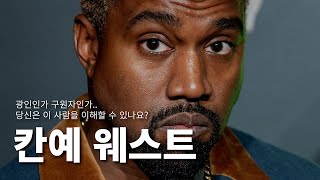How to remember EVERYTHING with Obsidian.md and Zettelkasten
454,322 views
⭐ OOP Course and Private Channel: https://www.zproger-school.com/?utm_s... ⭐ Telegram Channel: https://t.me/+65ZBHrheygFlNzYx In this video, we will consider the main advantages of Obsidian for improving productivity and better memorization of material. I will show you how to build my note-taking system, which allows you to track your progress in maximum detail. This approach introduces awareness into your every day and thereby improves development and the speed of achieving goals. For this task, I use top plugins and several scientific approaches for better memorization of material. ⭐ My obsidian base: https://t.me/codeblog8/261 ⭐ My obsidian plugins: https://t.me/codeblog8/261 ⭐ Obsidian syntax tutorial: https://help.obsidian.md/Editing+and+... ⭐ Video about improving development with ChatGPT: • Use ChatGPT in VsCode to speed up ... • How to learn Python FAST using C ... • ChatGPT will create any application in ... ⭐ Top schemes for learning programming quickly: • Replace games with programming. Fast... • How to learn programming faster with ... • I tried to learn programming in ... • How to become a programmer from scratch in a year ... • How to quickly learn programming / ... ???? Github: https://github.com/Zproger ???? All playlists with lessons: https://bit.ly/39GaY89 ???? Contact me: [email protected] ???? Support the channel: https://github.com/Zproger/donate Timestamps: 0:00 - Important information at the beginning 1:09 - The main advantage of storing data in Obsidian 2:19 - Cross-platform and free functionality. Comparison with Notion 2:46 - You can do everything and even more in Obsidian! 3:55 - Creating an Obsidian base 4:19 - Installing my visual theme Gruvbox Obsidian 4:32 - Setting up fonts and storing images in Cache 5:07 - Speeding up note-taking to the max 5:20 - Automating daily notes 5:53 - How do I create daily notes and why is it so important? 7:00 - Adding goal tracking and other metrics 8:37 - Automation and metrics for daily goals 9:40 - Adding metrics for books and courses 10:40 - Creating notes based on Zettelkasten Obsidian 13:30 - Obsidian syntax and my productivity plugins
336 x 280
Up Next
6 months ago
12 hours ago
3 months ago
4 months ago
2 years ago
8 months ago
1 year ago
1 year ago
1 year ago
3 years ago
8 months ago
2 years ago
6 years ago
1 year ago
336 x 280