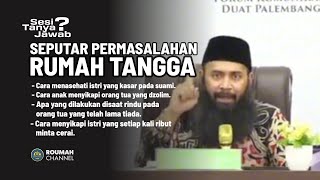How to recover SSD drive that is no longer detected
109,595 views
In this video I will show how you can restore an SSD-Disk working on the PHISONS11 SandForce controller. Using the example of the SSD-Disk ssd Patriot Burst 480 gb working on the PHISONS11 3111 controller. The data that was on the disk will be deleted!!! Good day! I hope this post will help users who have a non-working SSD lying around. Today's repair will do without a soldering iron) I came across an SSD from PATRIOT BURST PATRIOT BURST as much as 480 GB with a history - the PC freezes when the SSD is connected. The system does not load at startup. VIDEO POST ONLY FOR THOSE WHO HAVE an SSD disk, having a PHISON controller, still responds to requests from the software. And also on other controllers. I would like to immediately give a link to the forum, where there are binaries, firmware programs and other useful programs - https://www.usbdev.ru/files/phison/ps... Well, let's go... Enjoy watching! If you want to jump time codes: 0:00 Background of SSD drive failure 1:12 When the firmware of the SSD drive crashes, the BIOS freezes 1:33 For revenge Patriot brust the name of the SSD drive was defined as PS3111 SATAFIRM S11 2:35 The first error when restoring the SSD drive 3:57 Software for restoring SSD drives 4:45 How to find out the controller of the SSD drive 5:17 Software for identifying the controller of the SSD drive 6:12 phison flash id Flash ID (aka FID, in Russian flash identifier or FID) 6:13 Find out the type of flash memory MLS TLS QLS 7:04 Transferring the SSD drive to ROM mode 8:14 Transferring the SSD drive to ROM mode Put the jumper 9:01 Initializing the SSD drive in ROM mode 9:55 Program for flashing SSD disk 10:30 how to compile select firmware for SSD disk ssd m2 12:47 we compile firmware for your SSD 13:31 rename firmware to FW 13:36 useful advice on flashing disks 14:18 create FW firmware file 14:29 remove the jumper that enables Rom Mode 15:08 Flashing SSD disk with Rom Mode function enabled 15:22 ACHI mode must be enabled before flashing 15:48 starting firmware of PATRIOT BRYST 480 SSD disk 17:54 turn off power for 5 seconds of PATRIOT BRYST 480 SSD disk 18:10 initialization of SSD disk in normal mode PATRIOT BRYST 18:35 Partition tables of hard disks GPT and MBR 19:03 Assigning a letter to the hard drive 19:07 Formatting the hard drive 19:36 Checking the hard drive in CrystalDiskInfo 20:19 Checking the SSD hard drive for copies 21:29 How to enable AHCI mode for SATA in BIOS 22:46 Checking the disk for errors Are there any files left or not 22:52 Checking the speed of the SSD drive on SATA 2 23:25 Final words 23:57 Words of gratitude to the Admin of the usbdev.ru website 24:17 You too will be able to recover your disk 24:21 PLEASE LIKE or DISLIKE and leave any comment 24:25 Sorry for such a long video ((( 24:50 Save your firmware binaries and my video))) recovering SSD drives on a phison controller recovering SSD drives on a sandforce sf-1222 controller recovering SSD drives program How flash SSD Recover SSD that is not detected? SSD recovery on PHISON S11 controller #SSDrecoveryonPhisonController #PHISONS11controller KINGSTON SSD recovery SAMSUNG SSD recovery WESTERN DIGITAL SSD recovery TRANSCEND SSD recovery SILICON POWER SSD recovery SANDISK SSD recovery NTEL SSD recovery ADATA SSD recovery TOSHIBA SSD recovery AMD SSD recovery SSD check and recovery Patriot Burst SSD recovery how to recover data from a dead SSD Kingston SSD recovery Samsung SSD recovery Kingspec SSD recovery SSD stopped being detected Intel SSD recovery SSD data recovery M2 SSD repair SSD check and recovery SSD software repair Kingston SSD recovery Intel SSD recovery sandisk ssd recovery corsair ssd recovery kingspec
336 x 280
Up Next
9 months ago
11 months ago
11 months ago
1 year ago
2 weeks ago
1 year ago
1 year ago
10 months ago
1 year ago
1 year ago
Streamed 2 months ago
5 months ago
7 months ago
3 years ago
13 hours ago
7 months ago
3 months ago
2 months ago
7 months ago
1 year ago
3 months ago
1 year ago
1 month ago
3 years ago
2 months ago
2 months ago
336 x 280