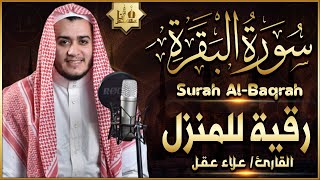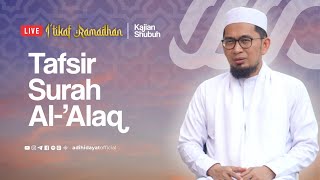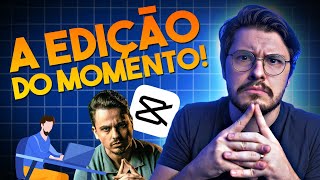How to record your PC screen with OBS STUDIO Video lesson, Tutorial, Gameplay
423,302 views
In this tutorial you will learn how to configure OBS to record your computer screen, so you can create your video lesson, tutorial or gameplay. It is 100% free, super light and very efficient. My video editing course on the CapCut app (Cell phone): ???? https://jefevilanova.com.br/capcutpro My video editing course on CapCut PC (Computer): ???? https://jefevilanova.com.br/capcutpc My lighting and video recording course with your cell phone: ???? https://jefevilanova.com.br/gravacaom... ------------------------------------------------------------------------- ???????? You may also like these videos: ???????? CAPCUT native for PC Complete CapCut tutorial for Windows • CAPCUT native for PC Complete tutorial... Using CELL PHONE as a WEBCAM with and without a cable Android and iPhone • Use CELL PHONE as WEBCAM with and without cable... Boya BY M1 Lapel Microphone - Best Cost Benefit PC and Cell Phone • Boya BY M1 Lapel Microphone - Best Cost Benefit How to make a VIDEO COVER THUMBNAIL for YOUTUBE (CUT OUT BACKGROUND) • How to make a VIDEO COVER THUMBNAI... ------------------------------------------------------------------------- ???? My recording setup: Sony ZV-E10 Camera https://amzn.to/3FMF8GX Comica Vimo C (Cellphone or Camera): https://s.click.aliexpress.com/e/_DmW... Boya BY-M1 Microphone (Wired) https://amzn.to/3LPUCMw Godox 60x90 Honeycomb Softbox: https://aliexpi.com/xe7D Softbox with tripod: https://amzn.to/3RLbB4V LED strip: https://amzn.to/3RS5ZoL Weifeng WF5316 Tripod: https://amzn.to/3uqP4jJ ------------------------------------------------------------------------- Share this video: • How to record PC screen with OBS STUD... ???? Subscribe to the Channel: / jefevilanova ???? Instagram: @jefe.vilanova ???? Facebook: @vilanova.jefe Until next time! Jefe Vilanova #JefeVilanova #obsstudio
336 x 280
Up Next
4 hours ago
12 hours ago
2 hours ago
Streamed 3 weeks ago
9 months ago
9 hours ago
3 hours ago
2 weeks ago
8 days ago
1 day ago
1 year ago
7 years ago
Streamed 7 days ago
4 weeks ago
1 day ago
4 years ago
Streamed 8 months ago
1 month ago
11 months ago
1 month ago
7 months ago
3 months ago
8 days ago
2 years ago
3 months ago
1 month ago
4 months ago
4 days ago
2 years ago
336 x 280