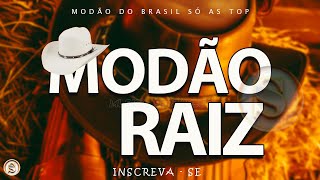How to model an armchair in Revit
2,876 views
I'll show you how to model an armchair or sofa in Revit step by step. We'll do it with Revit's modeling tools such as extrusions, sweeps, and revolutions. Using both solid and empty shapes. We'll take particular care to leave our corners and edges rounded to prevent our sofa from looking fake. Enjoy the video! ???? 0:00 Intro 1:15 Create reference planes 8:20 Model the armrests 16:00 Chair base 23:45 Horizontal cushions 28:25 Vertical cushions 32:48 The legs RESOURCES that I mention in the video: Here is the link to the free Master Class so you can start modeling your ???? families: ????https://bit.ly/3GueHV1 Here is the link to the Revit Family Mastery family creation course: ????https://bit.ly/3fC7AxT ???? If you want to support me: The best gift is to give the video a 'like' (and share it with someone who can help it). ???? If you want to send me a message: Do it through the comments on YouTube! ????Do you want to get started with Revit? Sign up for my free online Revit class ????https://bit.ly/30Ljt0X ????Do you already know Revit and want to learn how to create your 100% parametric families? Master Class: your families in Revit from scratch. Sign up! ????https://bit.ly/3GueHV1 ????Do you want to be a better architect? I help you be more efficient with my courses. Sign up! ????https://bit.ly/2Og2nSE ????For more tutorials visit my blog: ????https://bit.ly/3cBsGfc ????▶️ Be the FIRST to receive a notification when new videos are published: ????http://bit.ly/2QuMbJw (and click on the ????) ????Facebook ????http://bit.ly/EugenesiacaArquitectura ???? Follow me on Instagram: ????https://bit.ly/3A1Kb2w I hope you enjoyed the video! see you in the next one!
336 x 280
Up Next
Streamed 2 hours ago
Streamed 6 months ago
Streamed 1 year ago
Streamed 3 months ago
2 years ago
Streamed 1 year ago
Streamed 2 months ago
3 years ago
Streamed 1 year ago
7 years ago
3 months ago
Streamed 7 days ago
Streamed 11 months ago
4 days ago
4 years ago
3 days ago
2 weeks ago
6 months ago
1 month ago
336 x 280