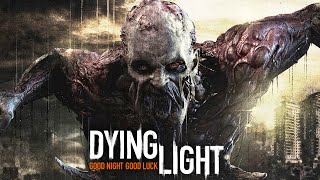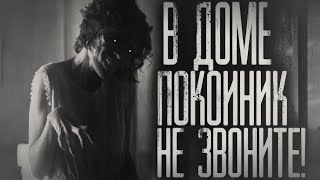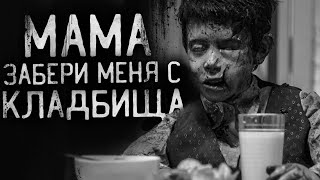how to make a watermark in batch - actions - Tutorial Class - André Hernandes
196 views
Don't click here: http://bit.ly/3LRSKF0 Photoshop actions are a tool that allows you to automate repetitive tasks in the application. Actions are basically a series of predefined steps that you can save and reproduce whenever you need to perform a specific task. For example, you can create an action to resize an image to a specific size, apply a filter, or save a copy of the image in a specific format. 00:00 start 00:12 step by step on how to create an action to place your logo on all photos 00:27 creating the action to add the brand 04:19 running the created action on a batch of images 06:02 final considerations Photoshop actions are useful because they save time and effort, allowing you to perform common tasks quickly and consistently. You can also share your actions with other Photoshop users, which can be useful in a teamwork environment. Additionally, Photoshop actions allow you to create and execute complex sequences of steps with just a few clicks, which can be useful for tasks that require precision and consistency. Did it work? Leave a comment with your questions, criticisms, and topic suggestions and let's impact as many people as possible with educational content! Cheap equipment that I use! ???? Logitech C920 pro Webcam: https://amzn.to/3BHPgif Logitech M110 silent mouse: https://amzn.to/43gUkG6 BM 800 microphone: https://amzn.to/45bGztQ Small Ring Light: https://amzn.to/3IwoEnX Bright Mini-subwoofer: https://amzn.to/3OpqVVX Genius Keyboard (10 years without changing): https://amzn.to/3OpqVVX Nvidia Geforce GTX 1050ti Video Card: https://amzn.to/42XIUXS LGW2252 Monitor: https://amzn.to/45kTMk1 Samsung S22 Monitor: https://amzn.to/45kTMk1 Follow there! instagram: instagram.com/andrehernandehernandes
336 x 280
Up Next
4 years ago
3 years ago
1 year ago
1 year ago
2 years ago
10 months ago
1 year ago
7 months ago
1 day ago
2 years ago
11 months ago
1 year ago
2 days ago
2 days ago
4 years ago
3 years ago
2 years ago
2 years ago
4 years ago
2 years ago
6 months ago
2 years ago
1 year ago
2 years ago
11 months ago
2 years ago
4 years ago
3 years ago
1 year ago
2 years ago
10 months ago
2 years ago
2 years ago
8 months ago
336 x 280