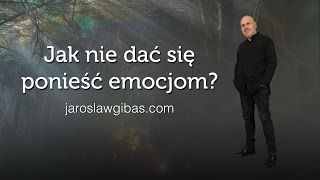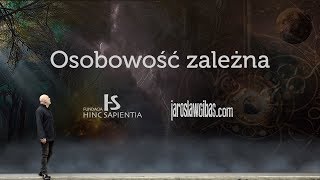How to Login to Windows 11/10 if Forgot Password? Reset Password via cmd
7,439 views
NordVPN for free internet - https://nordvpn.sjv.io/6eBOZE Windows licenses - https://ulap.top/digital-licensies What to do if you forgot your Windows 11 or Windows 10 password? You can reset your Windows password through the command line. And how to do this without a password, we will consider in this video tutorial. You will learn ways to recover a password that should cover 100% of situations. So, what to do if you forgot your Windows 10 or 11 password? You can reset the password by cleverly substituting it for the command line of another program, for which you do not need to log in. We will also consider how to reset the Windows 11 password through the Microsoft website. Subscribe to the PC channel without problems! Telegram - https://t.me/pcnoproblem #pcnoproblem Commands: diskpart list volume select volume N assign letter C exit c: cd windowssystem32 copy cmd.exe cmd.exe.ori copy osk.exe osk.exe.ori del osk.exe ren cmd.exe osk.exe shutdown -r -t 00 net user net user username newpassword net localgroup net localgroup administrators(Administrators) username /add Undo actions: c: cd windowssystem32 del osk.exe ren cmd.exe.ori cmd.exe ren osk.exe.ori osk.exe shutdown -r -t 00
336 x 280
Up Next
9 months ago
1 year ago
2 years ago
1 year ago
2 years ago
5 months ago
2 years ago
6 months ago
1 year ago
10 months ago
1 year ago
1 year ago
10 months ago
2 years ago
9 months ago
11 months ago
12 days ago
336 x 280