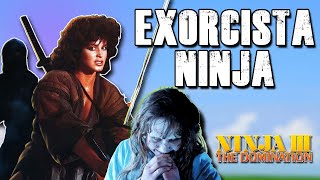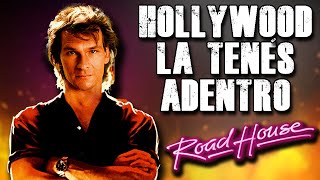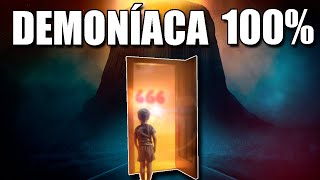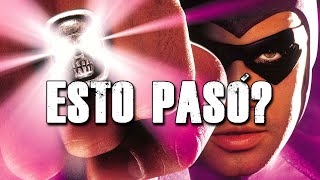How to Install Drivers on PC Correctly - 2023
11,574 views
Hello dears, how are you? In the video above, we want to show you two ways to install drivers on your computer. This is what we will learn today. If you like the video, don't forget to click Like and subscribe to our channel. Thank you all for your continued support. You can see the process from downloading Windows to installation and further work through the playlist below • Full Installation and Setup of Windows ➖➖➖➖➖➖➖➖➖➖➖➖ ⚡KhonOfficial ™️ channel helps you learn computer science, software and design basics. The projects that will be launched on our channel are as follows: Blogging Secrets Make money from YouTube Software Computer Science SMD (Social Network Designs) Manipulations Science Arts Digital Arts We are glad that you contribute to the development of our channel. We praise that we never stop creating quality and useful content for you (❁´◡`❁) Be a sponsor with us and get exclusive bonuses: / @khonofficial ❗Our design services for your YouTube channel❗ Preview (Cover) and Banner & Avatar ????Telegram: https://t.me/khonarts Premium designs for your Social Networks; If you need logos for your business, contact us: ????Telegram Portfolio: https://t.me/khonportfolio ????Instagram Portfolio: / khonportfolio ????Behance Portfolio: https://www.behance.net/khonportfolio - Our Social Networks - - ????Telegram: https://t.me/khonofficial ????Instagram: / @_khon_studio_ ????Artstation: https://khonofficiall.artstation.com ????Steam: https://steamcommunity.com/id/Khon_ ➖➖➖➖➖ ➖➖➖➖➖➖➖➖ ???? Leave your thoughts about the video in the comments. ????Don't forget to press the Like button. ????Press the button to subscribe to the channel. ⚡Programs used in the preparation of the video. ▶Hi - Q Audio Recorder; ▶Adobe Photoshop 2022; ▶Adobe Premiere Pro 2023; ▶OBS Studio; ▶Voice: KhonOfficial™ ➖➖➖➖➖➖➖➖➖➖➖➖ ▶HA$H₸A௹: #khonofficial #uztutorial #sifatli_videodarslikar #drayver #driverpack #kompyuterga_drayverlarni_oortsha #drayverlarni_oortsha #driverpack_solution #khon
336 x 280
Up Next
4 years ago
2 years ago
3 years ago
1 month ago
2 years ago
4 years ago
2 years ago
3 years ago
3 years ago
5 months ago
3 years ago
5 months ago
4 months ago
5 months ago
336 x 280