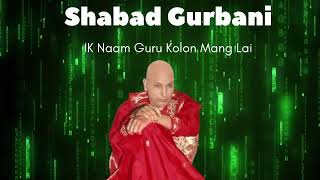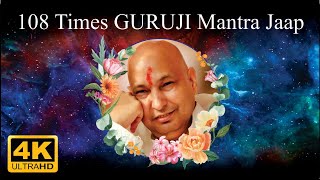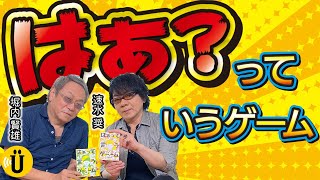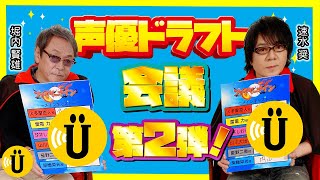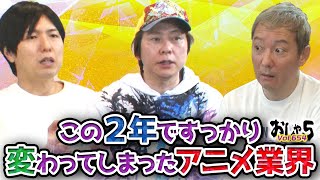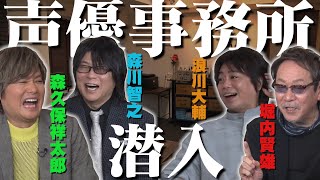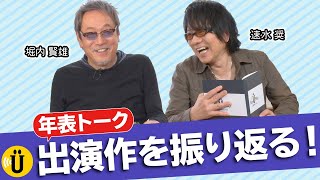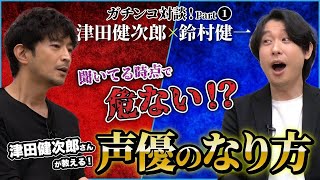How to install CISS on a Canon PIXMA inkjet ????️printer, MFP for home and office
276,576 views
For high-volume and economical printing on an inkjet printer, sooner or later you will come up with the idea of using a CISS - Continuous Ink Supply System. The device has such a name for a reason, since, having installed such a system once, in the future you simply add ink and continue to work without interruption. See how to independently and correctly install the system on your printer or MFP! Accidentally deleted important documents? Reinstalled Windows or formatted the disk without saving the information from it? Starus Recovery programs will help you! You can download and try out any product at the link: https://www.starusrecovery.ru/ Contents: 2:44 Operating principle of the continuous ink supply system 3:38 Installing the CISS 9:46 Pumping cartridges 11:26 Laying the ink supply loop in the MFP 12:47 Starting the CISS and printing test If you need help, ask questions in the comments to the video - we will be happy to answer them. Click the “Subscribe” button and the “Bell” button so you don’t miss anything!
336 x 280
Up Next
1 year ago
7 months ago
4 months ago
3 months ago
1 year ago
4 years ago
9 months ago
1 year ago
1 year ago
5 months ago
4 years ago
5 months ago
3 years ago
4 months ago
4 years ago
3 years ago
3 years ago
2 years ago
2 years ago
2 years ago
3 years ago
2 years ago
3 years ago
2 years ago
2 years ago
3 years ago
7 years ago
2 years ago
2 years ago
336 x 280