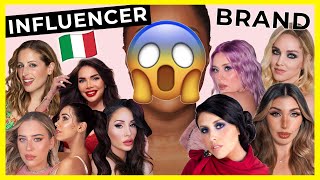How to Flash Samsung via ODIN - Detailed Instructions for All Samsung Models
519,549 views
Are you wondering how to flash a Samsung smartphone or tablet manually via a computer? It's extremely easy and the ODIN utility will help us with this. In this video, I will show and tell you in detail where you can download firmware and how to flash your Samsung (S23 S22 S21 S20, S10, Note 10, Note 20, S9, S8, A50, A30, A10, etc.), then you've come to the right video! ????I can also help with ACTIVATION OF CALL RECORDING on SAMSUNG personally, FOR CURRENT AND FRESH MODELS write to [email protected] or in telegram @Kelumza ???? ???? SEND A DONATION FOR CHANNEL DEVELOPMENT https://www.donationalerts.com/r/kelumza ????Join our ranks: → / @kelumza ----------------- ????: All the programs you need (Odin, SamFirm, etc.): → https://drive.google.com/open?id=186g... ????:Text file - how to put a Samsung device into firmware mode: → https://drive.google.com/open?id=1L6V... ============================================ ???????? ACTIVATE CALL RECORDING on SAMSUNG Official Method! → • ???? ACTIVATE CALL RECORDING on SAMSUNG... ????: HOW TO CALIBRATE THE BATTERY: → • ???? HOW TO CALIBRATE THE BATTERY ... ================================================= ????: A LOT of interesting things about ONE UI: → • Samsung One Ui Features ????: HOW TO CHECK A USED SAMSUNG BEFORE BUYING?: → • ???? HOW TO CHECK A USED SAMSUNG BEFORE BUYING... ------------------ ==========Useful:================== ???? I'm on VK: https://vk.com/kelumza ✉ Telegram - channel: @kelumza_Pub ???? Email for communication: [email protected] ===================================== #samsung #odin #oneui #firmware
336 x 280
Up Next
2 years ago
1 year ago
1 year ago
2 years ago
3 years ago
2 years ago
1 year ago
1 year ago
2 years ago
1 year ago
2 years ago
3 years ago
336 x 280