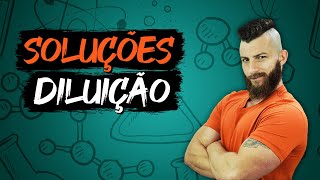How to exit the Automatic Repair screen in Windows 10
713,499 views
✅Discover the perfect combination of quality and savings! ???? Good and cheap products: https://shope.ee/B2NYZLXIX ????Get 15% off with the coupon: SHOPEEPAY ????Complete Windows 10 Repair Guide - Troubleshooting and Optimizing Performance: https://bit.ly/3R04acg ????Get 15% off with the coupon: CANAL-DEKO-INFORMATICA ⏬Pendrive I recommend on offer???? ✅Multilaser Twist 16gb Pendrive Black: https://amzn.to/3PjEhl8 ????Build your Gamer PC: https://amzn.to/3Eme6p8 ????PRODUCTS I RECOMMEND ON OFFER⏬ ➔Internal Memory and Storage: https://amzn.to/3Z1DnhG ➔External HD: https://amzn.to/44EJGJs ➔Cooler and Refrigeration: https://amzn.to/44HuLOu ➔Power Supplies for Computers: https://amzn.to/3Pmvn7M ➔Video Cards: https://amzn.to/3PoGVaH ➔Motherboards: https://amzn.to/3L5sNRd ➔RAM Memory: https://amzn.to/3sF7hwc ➔Intel and AMD Processors: https://amzn.to/3Eni9kW ➔Accessories for PC Gaming: https://amzn.to/44Gmuuh ➔Gaming Keyboards: https://amzn.to/3R7ozMM ➔Gaming Mice: https://amzn.to/3Ppzcco ➔Monitors in Offer: https://amzn.to/3L93jCk ➔Gaming Desktops: https://amzn.to/3EpaySX ➔Gaming Notebooks: https://amzn.to/3YZXFZ7 ➔Electronics on Sale: https://amzn.to/45Rtx4e ➔Gaming Headsets: https://amzn.to/3P2cxS7 Use 4DDiG Windows Boot Genius ( https://bit.ly/3GYuXQZ ) to exit the Automatic Repair screen. ✪ ???????????????????????? ???????? ???????????????????????????????? ???????????? ...: https://amzn.to/3QHe7eq ????????????????????????????????????-???????? ???????? ????????????????????: http://bit.ly/3pTA2iC Become a member of this channel and get benefits: https://bit.ly/3xzABkO ???????????????????? ???????????????????????? ????????????????????????? ???????????? ???????? ????????????! ► ???????????????????? ????????????: [email protected] ⚠Guys at minute 05:00 I typed the wrong command, the correct one is REBUILDBCD Hey Guys!!! ????Your Windows won't start, no matter what you do it always goes back to the Automatic Repair screen? In this video I show you some tips to recover Windows startup files and get out of the dreaded #AutomaticRepair Screen of #Windows10 and other versions of Windows, and the best thing is that this method recovers your system without the need to format, so you keep all your files and programs. I hope the video helps!!! ???????????????????????????????? ???????????? ???????????????????? ????????????????????????????????????????: ►Ssd Kingston A400, 240Gb, M.2 Sa400M8/240G: https://amzn.to/3O0STo4 ►Western Digital WD Green PC SN350 NVMe SSD 240GB: https://amzn.to/37mjGub ►SSD A400, Kingston, SA400S37/240G, Gray: https://amzn.to/3HuXSJV ►Pen Drive Twist 2.0 32GB USB Reading 10MB / s and Writing 3MB / s: https://amzn.to/3HwstXz ►Complete Computer Maintenance: https://amzn.to/3AkR3rT ------------------------------------------------ ???????????????????????????? ???????? ????í????????????: ✔Blog Deko informática: https://bit.ly/3pfeZrT ------------------------------------------------ 0:00 Introduction 0:25 Subscribe to the channel and like 1:15 Automatic Repair Screen 1:56 Command Prompt 2:06 First solution 3:54 Second solution 4:50 Third solution ------------------------------------------------ ???? ???????????????????????? ????????????????????Õ???????? ???????????????????????????????????????????????? ►ACCESS DENIED WHEN TYPING BOOTREC /FIXBOOT (Solved): • ACCESS DENIED WHEN TYPING BOOTREC /FIX... ►How to resolve vcruntime140.dll error: • How to resolve vcruntime140.dll error ►Remove problematic Windows updates via CMD: • How to Remove Windows Update... ►how to repair corrupted etd.sys file in windows: • how to repair corrupted etd.sys file... ►how to enter advanced windows recovery options via pen drive: • how to enter advanced r... ------------------------------------------------ ???? ???????? ???????????????? ???????????? ???????????????????? ???????????????????????????? ► Tᴡɪᴛᴛᴇʀ: https://bit.ly/3eCaaEI ► Fᴀᴄᴇʙᴏᴏᴋ: https://bit.ly/3eBuMgh ► Iɴsᴛᴀɢʀᴀᴍ: https://bit.ly/3wrYIS9 ------------------------------------------------ Topics covered in this tutorial: repair windows 10 without cd repair windows 10 using command prompt repair windows 10 startup repair windows 10 without using cd repair windows 10 startup error 0xc00000e9 repair windows 10 using automatic repair repair windows 10 by command prompt repair windows 10 using usb repair windows 10 startup repair windows 10 repair windows 10 after replacing the motherboard repair windows 10 after failed update repair windows 10 after replacing the motherboard repair windows 10 asus repair windows 10 by command line repair corrupted windows 8 files repair corrupted windows 10 files repair corrupted windows files repair windows 7 cmd how to repair windows 7 without cd #ExitAutomaticRepairScreen #DekoInformática #AutomaticRepair #AdvancedOptions
336 x 280
Up Next
4 years ago
2 years ago
4 years ago
4 years ago
2 years ago
4 years ago
7 years ago
Streamed 5 days ago
Streamed 4 days ago
Streamed 3 days ago
Streamed 2 days ago
Streamed 2 days ago
Streamed 9 days ago
2 months ago
Streamed 1 day ago
Streamed 1 day ago
Streamed 4 days ago
1 month ago
2 days ago
336 x 280