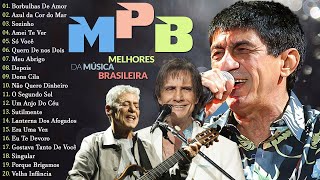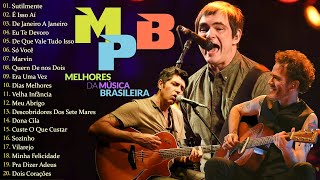HOW TO EDIT VIDEOS WITHOUT FREEZING in SHOTCUT PROXY Function Maisvideomundo #66
48,783 views
In this video we will give tips on how to edit heavy videos in high resolution without crashing the preview with Shotcut using the proxy! Link to PURCHASE the Complete SHOTCUT Course: https://x.gd/15ZHI To download the Shotcut editing program: https://shotcut.org/download/ Video image bank: https://pixabay.com/pt/videos/ INDEX TO GO STRAIGHT TO THE POINT: 00:00 - Presentation 01:18 - Why do my videos crash when editing? 01:38 - What is Latency? 01:54 - What does “edit with proxy files” mean? 03:00 - How to update Shotcut? 07:43 - How to configure Shotcut to improve editing performance. 12:29 - How to configure the proxy function in Shotcut. 16:15 - How to export high resolution video using the proxy function. WANT TO LEARN THE FUNDAMENTAL PRINCIPLES OF AUDIOVISUAL CREATION? GET TO KNOW OUR BOOKS: YOU ON THE SCREEN - Audiovisual Creation for the Internet: Purchase the book by clicking the link below: https://bit.ly/2TUF94q MAKING FILMS AT SCHOOL: Purchase the book by clicking the link below: http://bit.ly/3aDWLdL CREATION OF SHORT FILMS IN DIGITAL VIDEO: Purchase the book by clicking the link below: http://bit.ly/37EG2Fe Follow us on social media: Insta/maisvideomundo Face/maisvideomundo Business Contact: [email protected] Editing and Finalization: Davinci Resolve 16 Shotcut Equipment: Camera: Canon SL2 - 18-55mm Lens Audio Capture: Zoom H1n Microphone: Sony ECM-CS3 Lapel Screen Capture: OBS Studio - https://obsproject.com/pt-br/download Music: Bensound - Going Higher Royalty Free Music • Video Produced by MAISVIDEOMUNDO #shotcut #proxy #tutorials
336 x 280
Up Next
10 hours ago
1 month ago
2 weeks ago
5 months ago
Streamed 4 years ago
2 months ago
10 months ago
2 days ago
4 months ago
1 month ago
10 months ago
2 weeks ago
1 month ago
11 months ago
3 weeks ago
2 years ago
9 days ago
1 month ago
6 hours ago
2 months ago
2 years ago
4 days ago
Streamed 4 months ago
4 days ago
2 days ago
2 weeks ago
Streamed 1 day ago
336 x 280