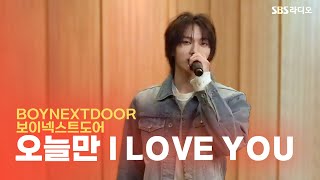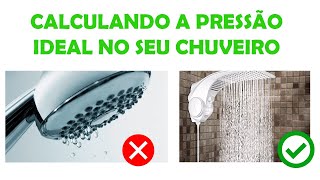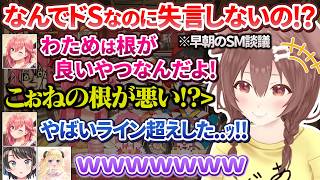How to download MAPS from IBGE and open them in QGIS
8,883 views
#GisTutorials #qgis #ibge GIS TUTORIALS (IF YOU KNOW ENGLISH CLICK HERE: https://tinyurl.com/y68yepc8). How to download MAPS from IBGE and open them in QGIS To start creating your first maps, you need to have one or more sources of cartographic data collection. One of the main places where you can download shapes is the Brazilian Institute of Geography and Statistics (IBGE) through its map portal. Access the IBGE map portal: https://portaldemapas.ibge.gov.br/por... After downloading the files compatible with the QGIS software, you can start creating your cartographic products. If you do not yet have QGIS installed, watch this video ( • How to DOWNLOAD and INSTALL QGIS CORRECTLY... ) and install it right now. WANT TO KNOW MORE?! WATCH THE VIDEO BELOW: ➡ • How to obtain TOPOGRAPHY (CONTOUR CURVES... (HOW TO EXTRACT CONTOURS AND DEM FROM GOOGLE EARTH). ➡ • Location MAP in QGIS (GUIDE WITH... (LOCATION MAP IN QGIS (COMPLETE GUIDE WITH FINAL LAYOUT)). Remember that if you have any questions here at QGIS, just ask and we will bring you a very simple and executable tutorial to solve your problem. ***** IF YOU LIKED IT, LIKE AND SHARE THIS VIDEO! ALSO LEAVE A MESSAGE FOR GIS TUTORIAIS TO READ :) I WANT TO HEAR FROM YOU! IS THERE SOMETHING YOU WOULD LIKE TO LEARN?! ASK IN THE COMMENTS AND WHO KNOWS WE WILL BRING IT HERE AT GIS TUTORIAIS SOON. ****** CONTACT: [email protected] ****** ABOUT THE CHANNEL GIS Tutorials was created by Prof. Dr. Elenilton Uchoa to transmit map production content for all levels of knowledge. Making maps is simple, but with many nuances, which are easy to forget, especially when we spend some time without working with the tool. Therefore, the channel will provide you with a refuge whenever you forget any of the cartographic production tools. ****** VIDEOS EVERY WEEK. Make maps from scratch to advanced! How to download MAPS from IBGE and open them in QGIS GIS TUTORIALS
336 x 280
Up Next
1 year ago
1 year ago
7 months ago
3 years ago
2 years ago
4 years ago
10 months ago
4 years ago
7 months ago
1 year ago
8 months ago
2 days ago
11 days ago
7 days ago
2 weeks ago
Streamed 12 minutes ago
Streamed 2 hours ago
3 days ago
1 day ago
336 x 280