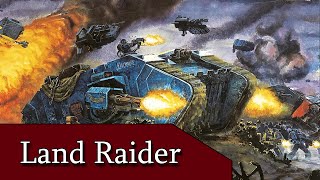How to Crop an Image in Paint 3D. How to Remove the Background of an Image in Paint 3D Windows 10
165,439 views
In this video tutorial we will see how to remove the background of any image in Paint 3D for Windows 10. In fact, we will cut out an image and save it in png format so that we can use it in any other program. We will also see how to use a sticker in Paint 3D for Windows 10, in this way we can paste the cut image on top of any other background image that we need to use. Efficient Functionaries is a website where you will find free courses and tutorials on office tools, web tools, task automation, effective time management, methods, tricks, analysis, productivity, continuous improvement, etc. There are many topics that we address with the aim of helping you improve your work. Created under the Creative Commons License, any Internet user can share, copy, distribute, execute and publicly communicate our work. We hope that these contents are useful and contribute to spreading the idea that things can always be done better. By the way, we count on your contributions. Music used: Youtube_Parasail by Silent Partner The_Bluest_Star by The 126ers Days_Are_Long by Silent Partner Join my network: /259273387491245 Follow me on: /officialsefi Follow me on: https://plus.google.com/b/11125873975... Follow me on: /officialsefi Follow me on: http://es.slideshare.net/funcionarios... My videos on: /officialsefi Official Site: http://www.funcionarioseficientes.es
336 x 280
Up Next
4 years ago
7 months ago
6 years ago
1 year ago
2 years ago
5 years ago
1 year ago
4 years ago
3 years ago
4 years ago
3 years ago
2 years ago
4 years ago
336 x 280