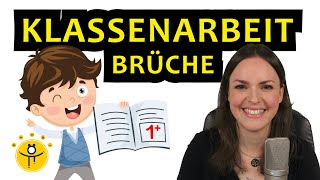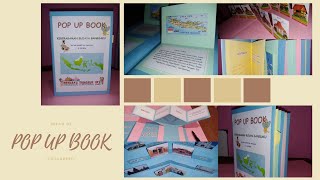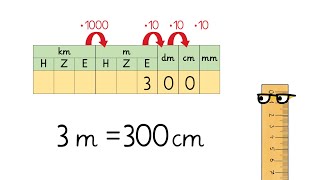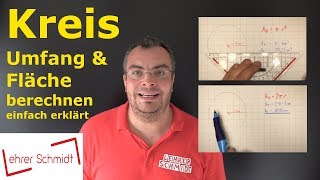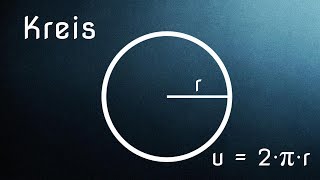How to Create ADVERTISING Video (Product Commercial) EASY and FAST Wondershare Filmora
19,610 views
How to create an advertising video using Filmora tools? Learn how to create a product commercial, super easy to record and edit, but with an amazing result! Download Filmora http now and create a professional product video now! 💻Filmora for computer: https://bit.ly/3uViMkp 📱 Filmora Mobile: https://app.adjust.com/15vx2bto_1590o0l2 Index: 00:00 How to create a product commercial 00:40 Recording, Chroma Key and Lighting 02:55 Editing advertising video in Filmora 03:40 Editing Chroma Key 04:45 Adjusting the scale and position of the object 06:00 Card: 10 tips to edit videos faster 07:08 Speed Ramp Effect 09:17 Creative transitions for products 11:30 Creating composition with background and effects 16:12 Music and Sound Effects 16:40 Final result! 17:00 Check out other content on the channel! How to create an EASY and FAST ADVERTISING video (PRODUCT COMMERCIAL) Nowadays, advertising is one of the main ways to promote products and services. With the popularization of the internet and social networks, advertising videos have become an indispensable tool for those looking to attract the public's attention and increase sales. A quality advertising video is able to convey the message clearly and objectively, arousing the viewer's interest and making them identify with the brand and feel interested in the product. In addition, a well-produced video can convey credibility and professionalism, factors that are essential to gain consumer trust. But how do you create a professional advertising video to promote your products? Filmora is a video editing tool that offers many options to easily create a professional advertising video. Follow the steps in this video and learn how to create your own product commercial with creative transitions, chroma key, sound effects and much more! 💙 Join the Filmora Online Community! Instagram: / filmora_br Tiktok: / filmora_br Facebook: / filmoravideoeditorportuguese ✨Explore our creative hub: https://bit.ly/3NsbRoZ 💌 Support email: [email protected] #Wondershare #Filmora #CreativeResources #Filmora12 #VideoEditor
336 x 280
Up Next
13 days ago
2 years ago
4 years ago
3 years ago
2 years ago
3 years ago
1 year ago
3 years ago
8 years ago
5 years ago
7 years ago
3 years ago
1 month ago
3 years ago
9 years ago
4 years ago
8 days ago
336 x 280