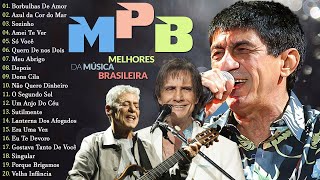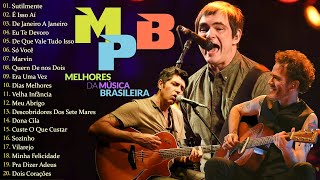How to Create a Talking Avatar ON YOUR MOBILE PHONE
1,295,607 views
???? If you want to delve deeper into Avatar creation, I have the perfect solution: https://designempreendedorrj.com.br/a... ✅ Discover my Creative Avatar course, with it you will learn: *All the classes below you can do on your cell phone or computer. How to create your animated avatar from scratch; How to make videos talking with your custom avatar; (Amazing) How to put your custom brand on your avatar's shirt; Free editing apps and programs to create your posts and videos on your computer and cell phone; How to create animated and static posts on Instagram; How to create Thumb on Youtube with your avatar; How to make videos and posts with your avatar talking; How to create creative stories using your avatar + a Pack that I give as a Bonus to students; Create new avatars with other programs and applications; How to create animated stickers for your WhatsApp with your custom avatar; You will receive a Pack of likes, likes and subscriptions to use in your Youtube videos. I'll show you how it's done! How to increase the resolution of your avatar to use on a large scale, as a banner, for example. You will have access to the student community on Facebook and Telegram. You will also have the opportunity to carry out work with the avatar for real clients, which I offer in the community and profit from it! ???? You can find this and much more at: https://designempreendedorrj.com.br/a... --- What we will learn in this video: How to create a talking avatar on your cell phone: 1. Create an Avatar in the Zepeto app; If you have questions about creating, access this link: • How to create your animated Avatar in the app... ???? Zepeto download link: Links for Android and iPhone: https://t.me/designempreendedorrj/385 2. Use the My talking Pet app to make your avatar talk; My talking Pet: https://play.google.com/store/apps/de... Bonus: I found another app that also makes your photos talk and works for your Avatar: SpeakPic App: https://play.google.com/store/apps/de... 3. Use the Kinemaster mobile app to remove the green background from your Avatar and place it on any background; Kinemaster: https://play.google.com/store/apps/de... 4. Use your creativity and have fun with your talking Avatar in your projects ❤️️ Don't miss any tutorials ???? Subscribe to the channel Category Education Teachers Presentation --- In this video I will show you how to create your animated avatar in a simple and uncomplicated way. This way you create your avatar and can use your avatar in images and videos, through stories, in the feed, on YouTube, Kwai, Tiktok and much more. I'll show you how to make your own personalized avatar in just a few steps, and also how to create your avatar with other tools to use your avatar on social media. Including how to create a talking avatar for your social media. You can use your animated avatar in videos, posts, YouTube thumbnails, art in general, and much more. And best of all, you can create an avatar with your face on your cell phone and use it on your computer or cell phone in your creations with simple editing tools like Canva, CapCut, Movavi, among others. --- .... and see you in the next video! ;) #animatedavatar #talkingavatar #howtocreateavatar
336 x 280
Up Next
10 hours ago
1 month ago
2 weeks ago
5 months ago
Streamed 4 years ago
2 months ago
10 months ago
2 days ago
4 months ago
1 month ago
10 months ago
2 weeks ago
1 month ago
11 months ago
3 weeks ago
2 years ago
9 days ago
1 month ago
6 hours ago
2 months ago
2 years ago
4 days ago
Streamed 4 months ago
4 days ago
2 days ago
2 weeks ago
Streamed 1 day ago
336 x 280