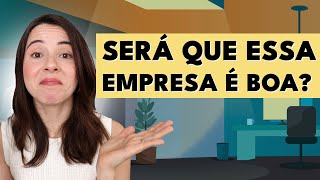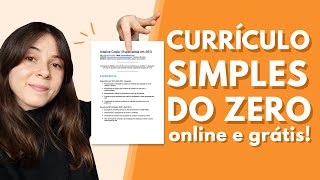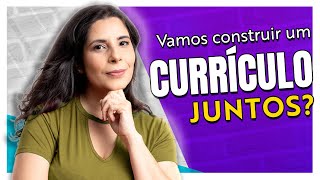How to create a good Linkedin profile - TIPS
43,100 views
FREE review of your LinkedIn profile? Read on! How professional does your LinkedIn profile look? You're probably missing out on a lot of opportunities if your profile isn't set up optimally. In this video, you'll get tips to improve your LinkedIn in 5 easy steps. Let's get started right away! Ready to boost your LinkedIn profile? FREE REVIEW: Watch the video, work on your profile and then paste the link to your Linkedin profile at the bottom of the comment, for free tips to make your profile even better! Connect with on Linkedin: / expertacademy Linkedin workshop: https://www.expertacademy.be/nl/linkedin More tips and advice: https://www.expertacademy.be/nl/blog Creating a good Linkedin profile is important if you want to be successful on Linkedin. It is important to start by filling in your profile properly. With a good profile, you will be found faster in Linkedin (and in Google!). In addition, a good profile ensures the right first impression and people know what you have to offer. A good Linkedin profile is important because it makes you easier to find. That is why we have a number of tips to improve your Linkedin profile so that you make a good first impression and are easier to find. A good Linkedin profile is the basis for a successful presence on this professional network. If you want to gain business advantage from Linkedin, a well-developed profile is of paramount importance. Because a strong profile brings you more views, more connections, more recommendations and ultimately more business. There are 3 important things that will help you to distinguish your profile from others: Your profile photo (Super important!) Your headline (This is a real connection magnet) Your summary (Use social proof here) Let's take a closer look at these 3 aspects. Profile photo I still see a lot of profiles without a profile photo or with an unclear, non-professional photo. That is a missed opportunity. Linkedin is a platform to build a professional network. Networking without a profile photo is like going to an event with a paper bag over your head. Not really conducive to making contact. How do you know if you have a good profile picture? In the video below you will see a number of examples of good and less good Linkedin profile pictures. In addition, you will get a tip for a free tool to create a super professional profile picture. Headline The headline is the piece of text below your name. By default, Linkedin takes your job function, for example Marketing Manager or Office Assistant. There is nothing wrong with that in itself, but it is not really inspiring and you also miss opportunities to make new, valuable connections. You can create a good headline with this simple formula: job title + company name + keywords + WOW factor. Watch the video below to see how this formula works and how you can apply it to your profile. Summary The summary is a more extensive description of yourself. You can see this as a piece of elevator pitch or storytelling. Here you can state what you stand for or what you have to offer others. This text is not only important to attract the right people but also to be found. In addition, you can also place links in your summary to, for example, your website, your blog and even to YouTube videos.
336 x 280
Up Next
2 years ago
4 years ago
5 years ago
5 years ago
2 years ago
3 years ago
5 years ago
3 years ago
2 years ago
4 years ago
2 years ago
3 years ago
3 years ago
3 years ago
4 months ago
4 years ago
2 months ago
2 years ago
3 years ago
3 years ago
8 months ago
4 years ago
3 years ago
3 years ago
1 year ago
2 years ago
1 year ago
336 x 280