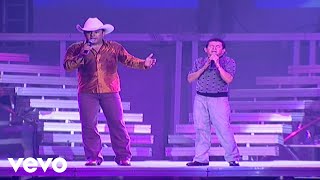How to Correct and Balance Skin Tones with Tone Curve in Lightroom
37,186 views
The ideal skin requires good lighting, makeup and white balance, but sometimes we don't have these elements and we need to make corrections based on references. In this video we will see how to use Lightroom's Tone Curve to adjust a skin tone according to references, using the values of the RGB channels to achieve the desired color. We will also learn how to use Lightroom's Guide Lines to mark a specific point in the image. Download the skin tone reference on our blog: https://lightroombrasil.com.br/como-e... To purchase premium Lightroom presets and access more tutorials, visit: www.lightroombrasil.com.br Visit our Instagram: / lightroom_brasil Join thousands of other Lightroom users in our Facebook group: http://bit.ly/LightroomBrasil-Facebook We also launched the Lightroom help group on Facebook http://bit.ly/GrupoLightroomBrasil Have your Lightroom-related questions answered here!
336 x 280
Up Next
3 weeks ago
1 month ago
7 months ago
4 weeks ago
6 years ago
7 years ago
7 years ago
3 years ago
7 years ago
8 years ago
6 years ago
6 years ago
12 years ago
12 years ago
336 x 280