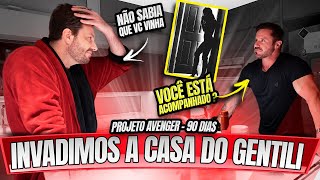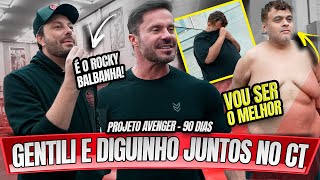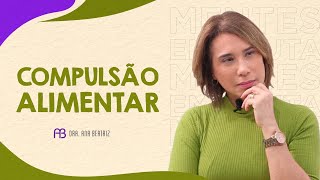HOW TO BUILD A PC - COMPLETE GUIDE - AMD, INTEL, NVIDIA
133,040 views
Latest video: https://bit.ly/3zpC4ef Latest article: https://morethantech.it/archivio COMPONENTS IN THE VIDEO --------------------------------------------------- i9 10850k https://amzn.to/3gyClFZ Corsair MP600 4.0 https://amzn.to/3euFHqy Corsair 5000D Airflow https://amzn.to/3sMSf1E Corsair RM1000x https://amzn.to/32GMSqf Corsair Vengeance PRO RGB SL https://amzn.to/3vkW0NP Corsair H150i Elite Capellix https://amzn.to/32EQKYL Asus ROG MAXIMUS XIII HERO https://amzn.to/2QLTD7z ASUS TUF 3060TI https://amzn.to/3sKcMUN ASUS ROG ARION SSD https://amzn.to/3ngW0v6 EXTRA --------------------------------------------------- Thermal paste https://amzn.to/3xhZ6Uv Aesthetic cable sleeves https://amzn.to/3tOozTf Velcro cable ties https://amzn.to/3dLuxyJ Screw container https://amzn.to/3dJWMhe Electric screwdriver https://amzn.to/3sFztta Manual screwdriver https://amzn.to/3dIxobx Literally a table https://amzn.to/3sFjGdW Spotify Relaxing Playlist Link https://open.spotify.com/playlist/1PK... IN TODAY'S VIDEO --------------------------------------------------- Let's assemble a gaming PC together step by step, slowly getting to know and study each component, how to assemble it and how to use it, from the processor to the finished build. This video is valid for ANY BUILD. Air, liquid, AMD, Intel, or Nvidia. ANY! This video is in collaboration with Corsair and Asus, who kindly provided the parts needed for the tutorial without any guidelines, allowing us to make everything as complete as possible! OTHER USEFUL VIDEOS AND ARTICLES FOR POST-ASSEMBLY --------------------------------------------------- Essential programs: • 10 PROGRAMS you MUST HAVE on your n... What to do after assembling: • 5 things to DO AFTER ASSEMBLING: • Using Chocolatey: • YOU MUST USE this on WINDOWS 10! Super... How to deabloat Windows 10: https://morethantech.it/pubblicazioni... How to know if your PC is healthy: • Is YOUR PC HEALTHY?! 5 Common Mistakes When Assembling: • 5 COMMON MISTAKES When Assembling Your... How to Install and Configure Windows 10: https://morethantech.it/pubblicazioni... SOCIAL & WEBSITE - EXCLUSIVE CONTENTS --------------------------------------------------- ● https://morethantech.it/ ● Instagram www.instagram.com/morethantechyt/ ● Telegram Group @mttgruppo ● Hardware Offers https://t.me/MTTVIDEO ● Technology Offers https://t.me/mttgadgets VIDEO INDEX --------------------------------------------------- 00:00 Introduction 00:44 What do we need to assemble a gaming PC? 03:43 Useful questions before assembling a PC 04:53 Knowing our components 07:35 How to prepare the motherboard 08:10 How to mount an Intel processor 08:45 How to mount an AMD Ryzen processor 09:17 How to mount RAM on a motherboard 09:57 How to mount an M.2 and nVME SSD 11:57 How to mount an air or liquid heatsink 12:45 How to test the components before putting them in the case 14:33 How to remove the case from the box 14:57 What to disassemble from the case before assembling 15:28 How to prepare and mount the power supply 17:06 How to mount the I/O shield of a PC - WATCH OUT FOR YOUR FINGERS 17:54 How to mount the motherboard in a case 18:11 How to mount fans on a radiator 18:38 How a fan works 18:59 How to mount a fan in the case 19:27 How to clean thermal paste from a heatsink 19:45 How to mount the radiator in the case 21:01 How to apply thermal paste 21:36 How to mount the waterblock of an AIO heatsink 22:32 How the I/O cables of the case work and how to connect them 23:08 How to arrange the other cables of the case 24:19 How to connect fans, RGB and ARGB LEDs 25:08 How to install the video card 26:03 First start-up, conclusions and advice #howtoassemblecomputer #gamingpc #assemblePC
336 x 280
Up Next
1 year ago
3 years ago
3 years ago
1 year ago
2 years ago
1 year ago
1 year ago
2 months ago
1 year ago
1 year ago
3 years ago
2 years ago
4 years ago
1 year ago
7 months ago
3 years ago
1 month ago
3 years ago
1 year ago
3 years ago
1 year ago
3 years ago
3 years ago
3 years ago
3 years ago
5 years ago
336 x 280