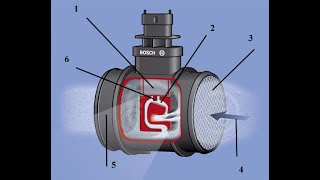How to book the digital EÜR with companies online
7,225 views
Here you can get my checklist for the perfect setup of DATEV accounting: https://ah.consulting/checkliste In this DATEV training video you will learn how to create a digital income and expenditure statement with DATEV Unternehmen online and DATEV Buchhaltung. From setting it up in Unternehmen online to linking receipts with account transactions in Bank online to posting it in DATEV Kanzlei Buchhaltung, I will accompany you through every step of creating a digital 4-3 invoice. Chapter marks: 1:33 Setting up DATEV Unternehmen online (client) 3:10 Automatically assign receipts & set paid indicators (client) 7:15 Manually assign receipts to account transactions (client) 8:55 Create rules for recurring payments (client) 10:51 How do I assign down payments to receipts? (client) 11:15 How can I search for a receipt? (Client) 12:13 How can I undo the document assignment? (Client) 13:15 How can I assign multiple invoices to an account transaction? (Client) 15:00 Display documents when posting to the bank (Office) 16:22 Importing account transactions (Office) 17:42 Selecting the storage location (Office) 17:58 Where can I find the note for the bank statement? (Office) 18:50 Posting account transactions with digital documents (Office) 22:21 Posting collective payments with multiple documents (Office) 28:55 Download: Tools for optimal setup (Office) Do you know my course on DATEV Unternehmen online? https://link.ah.consulting/duo-kurs If you would like to join the discussion yourself, just join the group: / 105238799981 I use this software: ==================== https://ah.consulting/empfehlungen My DATEV environment ============================= https://link.ah.consulting/hosted-by-... More videos about DATEV accounting for your tax office? Maybe the Accountant Academy is something for you? More information at: https://www.ah.consulting/accountant-... For business inquiries, please arrange a personal telephone appointment via https//ah.consulting Music: Casual by Liquify Cool Cats by FamilyKush
336 x 280
Up Next
3 years ago
2 years ago
7 years ago
7 years ago
6 years ago
5 years ago
3 years ago
10 months ago
3 years ago
4 years ago
3 years ago
4 years ago
3 years ago
1 year ago
2 years ago
1 year ago
1 year ago
5 years ago
3 years ago
2 years ago
7 months ago
2 years ago
4 months ago
3 years ago
3 years ago
336 x 280