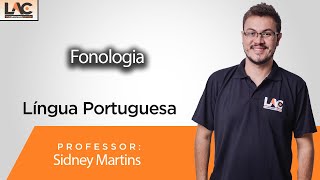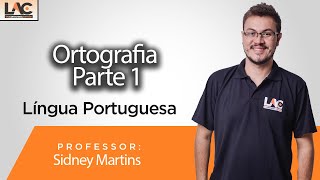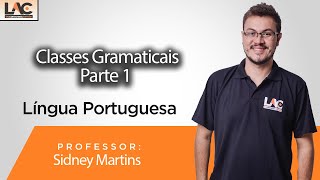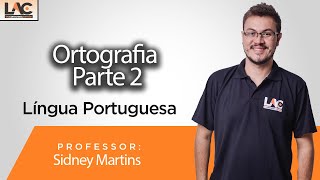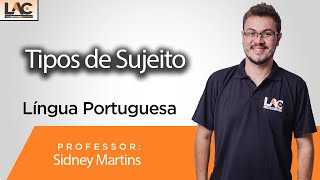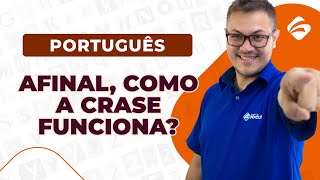How to automatically refresh your Dashboards in Power BI
4,268 views
CLICK HERE TO LEARN MORE ABOUT THE AWESOME COMPLETE POWER BI COURSE: https://lp.hashtagtreinamentos.com/es... TO DOWNLOAD THE MINI COURSE ON DASHBOARDS IN POWER BI: https://pages.hashtagtreinamentos.com... Tutorial to install POWER BI for FREE: • Power BI Course - Class 0 - How to instal... ----------------------------------------------------------------------- ► To Download the Files Used, Access: https://pages.hashtagtreinamentos.com... ► How to Create a Free Account and Publish your Dashboard [Updated Method 2024] • How to Create a Free Account and Publish ... ----------------------------------------------------------------------- If you prefer the video in text format: https://www.hashtagtreinamentos.com/g... ----------------------------------------------------------------------- TO HIRE HASHTAG FOR YOUR COMPANY: https://www.hashtagtreinamentos.com/t... ----------------------------------------------------------------------- Do you want to learn how to automatically update your Dashboards in Power BI? Yes, this is possible and I will show you how you can not only update the dashboards automatically, but also schedule updates daily! In order to do this update, we will need a data gateway, which I will explain in the class. Once the installation is done, we will configure it and our dashboard is ready to be updated. It is worth mentioning here that what will be updated is our database, since the dashboard does not change. Another very important point is that, using this data gateway method, your computer needs to be on and connected to the internet in order to do this update. This happens because the data is on your computer, so it needs to be on and have internet access in order to do this automatic update. ----------------------------------------------------------------------- Recommended Videos: ► How to get from ZERO in POWER BI in just ONE CLASS • How to get from ZERO in POWER BI in just ... ► Power BI Course - Class 01 - First steps in Power BI • Power BI Course - Class 01 - First ... ► Power BI Course - Class 0 - First steps in Power BI • Power BI Course - Class 0 - How to insta... ► Power BI Course - Class 02 - Manipulating Texts and Values in the Database • Power BI Course - Class 02 - Manipulating ... ► ANIMATED BAR CHART RACE in Power BI (Animated Bar Chart Race) • ANIMATED BAR CHART RACE ... ----------------------------------------------------------------------- Hashtag Training ► Subscribe to our channel: https://bit.ly/2O6A4RP ► Activate notifications (click the bell)! ► Like our video! ----------------------------------------------------------------------- Social Networks ► Blog: https://bit.ly/2MRUZs0 ► YouTube: https://bit.ly/2O6A4RP ► Instagram: https://bit.ly/2F7B6t4 ► Facebook: https://bit.ly/2UA4SwY ► Telegram: https://t.me/joinchat/AAAAAFVJr0C7Il-... ► Tik Tok: https://bit.ly/3dUpwkW To receive daily Excel, VBA and Microsoft Power BI content for free, join our Telegram group: https://t.me/joinchat/AAAAAFVJr0C7Il-... In our videos, we teach several Power BI tips and Power BI tricks so you can impress using this tool in the job market! ----------------------------------------------------------------------- Class Content 00:00 Introduction 01:02 Automation flow in Power BI 02:15 Data refresh process 04:20 Data Gateway 04:50 What is Data Gateway? 07:09 Gateway Types 08:16 Connecting to the database in Power BI 10:02 Installing the Data Gateway 11:45 Configuring the Data Gateway 13:35 Updating Power BI Dashboards 16:55 Scheduling refresh times 19:22 Conclusion #powerbi #pbi #hashtagtraining
336 x 280
Up Next
5 days ago
5 years ago
2 months ago
1 year ago
5 months ago
5 years ago
7 months ago
1 year ago
3 months ago
2 years ago
1 month ago
1 year ago
4 years ago
1 year ago
2 years ago
2 months ago
4 years ago
4 years ago
4 years ago
4 years ago
2 weeks ago
4 years ago
4 years ago
4 years ago
4 years ago
4 years ago
Streamed 1 year ago
4 years ago
4 years ago
4 years ago
5 years ago
4 years ago
Streamed 2 years ago
8 years ago
336 x 280