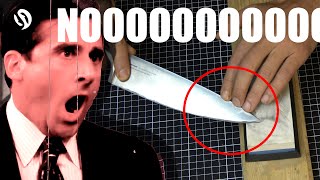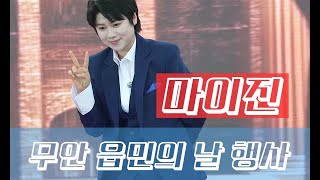HOW TO ADD SUBTITLES TO VIDEOS USING FILMORA 13
2,847 views
#filmora #tutorial Want to add amazing subtitles to your videos in Filmora 13 but don’t know where to start? This tutorial is for you! In this step-by-step video, we’ll show you how to insert subtitles easily and effectively, whether using AI or doing it manually. First, you’ll learn how to use Filmora 13’s AI functionality to automatically add subtitles to your videos. Discover how this tool can save you time and effort by allowing you to adjust and customize your subtitles as needed. Then, we’ll dive into the process of manually inserting subtitles, offering helpful tips and tricks to ensure your subtitles are accurate, readable, and aesthetically pleasing. From choosing fonts to perfectly syncing them with your video’s audio, you’ll master all the essential techniques for creating professional-looking subtitles. Plus, we’ll share some advanced Filmora 13 features to enhance your subtitles, like animations, styles, and visual effects. With this comprehensive tutorial, you’ll be well on your way to creating captioned videos that captivate and engage your audience. Don't miss out on watching and mastering the art of adding subtitles to your videos in Filmora 13. Watch now and give a professional and engaging touch to your audiovisual productions!
336 x 280
Up Next
9 years ago
1 year ago
9 years ago
1 year ago
3 days ago
3 days ago
1 year ago
3 years ago
2 weeks ago
2 years ago
2 years ago
336 x 280