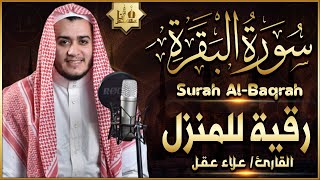Home Assistant on the Shelly Wall Display - Instructions
11,163 views
In this video I show you step by step how you can control your Home Assistant using the Shelly Wall Display. I will show you an example of what the cards look like on the display so that you can get a first impression. Enjoy watching :-) #shelly #smarthome #homeassistant #instructions #display Important: Please note that the Shelly Wall Display should only be installed by a specialist. Don't do it yourself. *You can get the Shelly Wall Display here: Shelly Wall Display (black) - https://amzn.to/3AquW7y Shelly Wall Display (white) - https://amzn.to/4fN2IUQ Episode 146 Chapter 00:00 - Teaser 00:24 - Intro 01:05 - Information about the Shelly Wall Display 01:37 - Video question 02:00 - Notes on installation 02:24 - Installing the update via the web interface 03:33 - Installing the Home Assistant interface in the Shelly Wall Display 04:24 - Logging into the Home Assistant interface 05:15 - Notes on the Home Assistant interface 05:40 - Notes on Kiosk Mode (hide the top bar) 06:00 - First impressions of Home Assistant on the Shelly Dashboard 06:22 - Power Flow Card Plus on the Shelly Wall Display 07:38 - Security cameras from HA on the Shelly Wall Display 08:07 - Plant cards on the Shelly Wall Display 08:42 - Vacuum robot card on the Shelly Wall Display 09:40 - Lawnmower robot on the Shelly Wall Display 10:05 - Controlling a car (vehicle) via the Shelly Wall Display 10:31 - Custom card on the Shelly Wall Display 10:42 - Controlling light switches and roller shutter controls from Home Assistant 11:24 - Spotify via the Shelly Wall Display 11:52 - Controlling thermostats via the Shelly Wall Display 12:32 - Final thoughts 12:58 - Conclusion You can easily put together your own Home Assistant yourself*: Raspberry Pi 5 (8 GB) - https://amzn.to/3IqqSVt Power supply - https://amzn.to/3PyyXM3 My case - https://amzn.to/49IR6yu My fan - https://amzn.to/4a75T65 Memory card - https://amzn.to/3r8lpua (not my recommendation but possible) OR SSD - https://amzn.to/3KlDGfd (my recommendation as it lasts longer than a memory card) SATA to USB cable - https://amzn.to/3DNF1c4 My tools*: JOKARI wire strippers Super 4 plus - https://amzn.to/3ud2T65 JOKARI multi-purpose stripping knife No.15 - https://amzn.to/3u9utkl Wera Kraftform screwdriver set 12 pieces - https://amzn.to/3DHGn8h BENNING DUSPOL analog. Voltage tester - https://amzn.to/3junzmZ Wiha voltage tester - https://amzn.to/3J5fbS8 KNIPEX flat-nose pliers - https://amzn.to/3JbfGdo WAGO 2-way terminals - https://amzn.to/3gLXmiG WAGO 3-way terminals - https://amzn.to/3Ku3sx4 WAGO 4-way terminals - https://amzn.to/3voCjHx WAGO 5-way terminals - https://amzn.to/3DG4Ue6 WAGO 2-way lever terminals - https://amzn.to/3VqmBG2 WAGO 3-way lever terminals - https://amzn.to/3OFpGzW WAGO 5-way lever terminals - https://amzn.to/3UbX3LX My equipment*: My main camera: Sony Alpha 6700 - https://amzn.to/3E81XE4 My lens 1: Sony SELP-18105G - https://amzn.to/45pv5mg My lens 2 : Sony E 11 mm F1.8 - https://amzn.to/3ORzVSj My camera bag: PEDEA camera bag - https://amzn.to/3Eb1dOz My memory card: Sony SF-M256T SD memory card - https://amzn.to/3KVNmiK My 2nd camera: Iphone 15 Pro Max 256 GB - https://amzn.to/47xYlbu My 3rd camera: iPad Air 4 - https://amzn.to/3ciATrw My large tripod: SMALLRIG video tripod - https://amzn.to/3tcjqZT My small tripod: Manfrotto PIXI table tripod - https://amzn.to/3Al99uk My Camera mount: Manfrotto smartphone mount pro version - https://amzn.to/3vCPPGH My 1st microphone: RØDE VideoMicro - https://amzn.to/3KKbRNX My 2nd microphone: RØDE Wireless GO II - https://amzn.to/3QNKsgT My travel backpack: deuter Giga EL - https://amzn.to/3P9y6Bj (*) All products marked with an asterisk refer to the Amazon website. If you buy the linked product, I will receive a small commission for the referral. The price does not change for you! You are supporting my channel and my work :-)
336 x 280
Up Next
5 months ago
1 year ago
5 months ago
Streamed 3 years ago
6 months ago
2 days ago
1 month ago
3 days ago
2 weeks ago
3 weeks ago
3 days ago
1 day ago
Streamed 3 days ago
4 days ago
17 hours ago
5 days ago
1 month ago
2 days ago
336 x 280