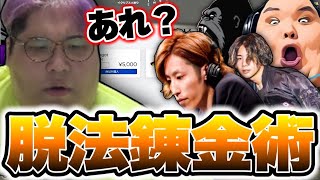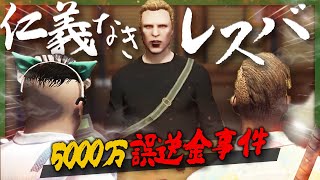Helping with Photoshop 6 - How to add a person to a photo - Tutorial Class - André Hernandes
262 views
Learn in this practical Photoshop tutorial how to add a person from one photo to another, creating realistic and impressive montages. We will explore step by step the most effective techniques for integrating images perfectly. In this video, you will discover: How to precisely cut out a person using advanced selection tools. Methods for adjusting lighting and shadows, ensuring that the person blends into the new scene. Color harmonization techniques to match the tone of the environment with the inserted image. Tips on perspective and proportion for a natural and convincing result. Whether you are a beginner or already experienced in Photoshop, this video provides practical tips that will improve your image editing skills. 📌 Tool used: Adobe Photoshop 💡 Extra tip: Stay until the end to learn how to correct small details and finish your montage like a pro! Subscribe to the channel and activate the bell for more Photoshop and design tutorials! Help me reach 100,000 subscribers: http://bit.ly/3LRSKF0 Did it work? Leave a comment with your questions, criticisms, suggestions for topics and let's impact as many people as possible with educational content! Follow us! Instagram: a.hernandes andrehernandehernandes
336 x 280
Up Next
1 year ago
1 year ago
3 months ago
3 years ago
2 years ago
4 years ago
1 year ago
1 year ago
4 years ago
9 months ago
6 months ago
5 months ago
5 months ago
3 months ago
4 weeks ago
7 months ago
7 months ago
5 months ago
6 months ago
5 months ago
3 months ago
1 year ago
2 years ago
1 year ago
8 months ago
336 x 280