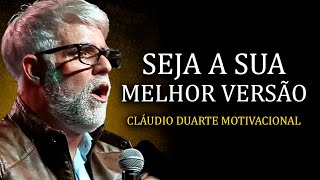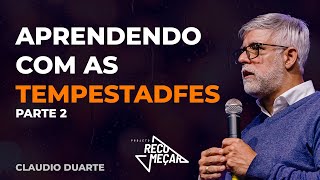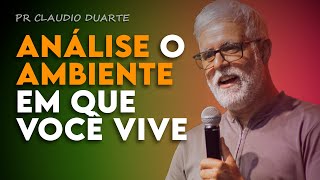GIMP: How to Use – Step by Step (Beginner's Guide) CLASS
339,041 views
► Learn How to Use GIMP with ease! There are several tips in a single class. You will see how easy it is to use GIMP. Check it out now! = = = = = = = = = = = = = = = = = = = // What you will learn in this class: • Know the best alternative to Photoshop • Create a new image in GIMP • How to import images • How to resize images in GIMP • How to create gradient fill • How to crop in GIMP • How to work with layers • How to change the GIMP language • How to make a layer transparent • How to save in JPG in GIMP • How to blur ...and much more! = = = = = = = = = = = = = = = = = = = ???? DOWNLOAD GIMP: https://www.gimp.org = = = = = = = = = = = = = = = = = = I don't know if you already know, but GIMP is the best free image editor! For Windows, Linux and Mac. It is the best alternative to Adobe Photoshop. Many professionals are already using this tool instead of the popular Photoshop. In this video, we will show you how to use GIMP using its main tools. This way, you can start working. But there are many more options within this program. GIMP is useful for both lay users who just want to do simple photo editing, as well as for those who want to take it more seriously and earn money working as a designer. It is very versatile! You will see that using GIMP is not that difficult. It can be scary at first, because it has so many options, but little by little, you will get the hang of it and everything will start to flow. Practice makes all the difference! We will show you many things in this class. From creating a new image, to making small edits and then exporting from GIMP. So, let's go! Time to learn how to use GIMP from the beginning! = = = = = = = = = = = = = = = = = = = = = The Me Ensina TV Channel aims to share FREE content about the most varied technologies of our daily lives to make life easier for many people. We believe that through digital inclusion we can contribute to reducing social inequality a little. Help us in our mission: SHARE with your friends and family! A hug! = = = = = = = = = = = = = = = = = = = = ???? SUBSCRIBE TO THE CHANNEL: https://goo.gl/7MWDjQ = = = = = = = = = = = = = = = = = = = = ???? SOCIAL MEDIA: → Facebook: https://goo.gl/cZvfy8 → Twitter: https://goo.gl/2Ns8DP → Google Plus: https://goo.gl/n94Tbn → Telegram Channel: http://bit.ly/2OoIrel = = = = = = = = = = = = = = = = = = = = ???? PARTNERSHIPS: [email protected] = = = = = = = = = = = = = = = = = = #gimp #imageeditor #design #meensina = = = = = = = = = = = = = = = = = = = =
336 x 280
Up Next
4 days ago
5 days ago
7 days ago
6 days ago
5 days ago
8 days ago
23 hours ago
7 days ago
1 year ago
3 weeks ago
2 weeks ago
5 days ago
6 days ago
1 day ago
12 days ago
9 days ago
11 days ago
1 year ago
5 days ago
3 years ago
3 weeks ago
2 weeks ago
1 year ago
5 years ago
1 year ago
Streamed 2 months ago
3 weeks ago
336 x 280