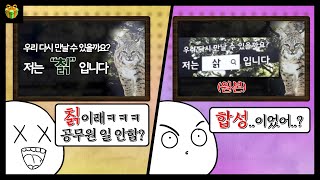[Move away from beginner status] How to create beautiful documents! [PowerPoint]
65,046 views
~ Shiryosaku TV ~ The theme this time is about "Slide Master"! Do you usually use slide masters? Some of you may be using them casually, or may not even know of their existence. In the past, I used to start making slides by deleting the text boxes that someone else had made for me (laughs). The concept and creation are difficult, but it gives consistency to your slides and can significantly reduce the time it takes to create more! Please watch this video and try making a slide master ☺ We are also waiting for your questions and comments! (Description: Hiroka) [Contents] 0:00 This time's theme 1:34 0. Slide master basics 4:37 Three points 5:00 1. Make full use of "Enter title" 7:32 2. Decide the location with the slide master 15:22 3. Make use of theme colors and fonts 21:03 Summary ~~~~~~~~~~~~~~~~~ [What is Shiryosaku...? 】 ・Shiryosaku Co., Ltd. website https://shiryosaku.co.jp ・We have a document creation community, for more information click here???? https://shiryosaku.co.jp/shiryosaku_labo ・Seminars to learn document creation are here???? https://shiryosaku.co.jp/seminar 【SNS】 ・Shiryosaku Twitter / shiryosaku ・Shiryosaku Instagram / shiryosaku ・Shiryosaku TikTok / shiryosaku ・Toyomane Twitter / toyomane 【Publications】 ・Powerpoint techniques that get the point across in seconds Tips for creating slides that get likes for work and on social media https://amzn.to/3ktZiP1 ・Powerpoint techniques that can be used in seconds Operate in an instant, solve in an instant https://amzn.to/3mglmNC ~~~~~~~~~~~~~~ #Toyomane #Shiryosaku #Powerpoint #Powerpointdesign #Work #Documents #Timesaving #Design #Remotework #PowerPoint
336 x 280
Up Next
3 months ago
2 years ago
2 months ago
3 years ago
3 years ago
4 years ago
2 weeks ago
2 years ago
4 years ago
11 hours ago
10 months ago
11 months ago
1 year ago
2 years ago
2 years ago
2 years ago
11 months ago
1 year ago
336 x 280