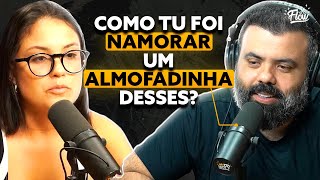Solved Error When Downloading Game Covers and Synopsis in Aurora 0.7b.1 2021 (100% Solved)
11,000 views
Thank you for strengthening, we reached the goal of 700 subscribers, let's go now if God wants to reach 1000 ... 🙏 Don't forget to subscribe to the channel if you are not subscribed, leave that like to strengthen and activate the notification bell to stay tuned for the next videos and lives tmj. 🤜🤛🙂🙏 Follow me on social networks ... 👇👇👇👇👇 Instagram: bruxogamerbr Facebook: Brunosoares Dash Launch V3.21 Link .... http://www.mediafire.com/file/39z8ntp ... Plugin Link ... https://github.com/StelioKontosXBL/Au ... (NOTE) YOU DO NOT NEED TO DISABLE THE OPTION (LIVEBLOCK). WITH IT DISABLED WHEN YOU START A GAME A MSG WILL APPEAR TO UPDATE THE GAME TO PLAY ONLINE. LEAVE THE OPTION ACTIVE SO THAT THE UPDATE MSG DOES NOT APPEAR. IT WILL WORK THE SAME WAY. JUST LEAVE THE OPTION WITH THE GREEN BALL IF IT IS DISABLED IT WILL BE RED, IF THIS IS THE CASE JUST PRESS THE A BUTTON AT THE TOP TO ACTIVATE IT AND TURN GREEN, AFTER JUST FOLLOW THE REST OF THE PROCEDURES IN THE VIDEO.
336 x 280
Up Next
Streamed 8 months ago
Streamed 3 months ago
Streamed 1 year ago
Streamed 5 months ago
Streamed 8 months ago
2 months ago
Streamed 5 months ago
Streamed 1 year ago
Streamed 1 year ago
10 months ago
Streamed 1 month ago
1 year ago
1 year ago
Streamed 4 months ago
1 year ago
Streamed 3 months ago
3 years ago
2 years ago
336 x 280