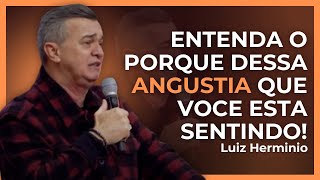FIRST PERSON PC BUILDING. COMPLETE GUIDE FOR BEGINNERS FROM SCRATCH
1,035,496 views
Today we will go through the whole process of assembling a computer from scratch, using only your hands, a screwdriver and nippers. This PC assembly guide is suitable for both beginners who don’t know the difference between memory and a processor, and for more experienced comrades who have assembled more than one computer under their belt. Voiceover - Maxim Bagayev (experience assembling 100 PCs) Hands in the frame - Vitaly (experience assembling 20 thousand PCs) Order the assembly of the same PC (or any other to your taste) - http://bit.ly/3hNJPaN Thanks to Linus Tech Tips for the inspiration - • First Person View PC BUILD Guide! (POV) Timeline: 0:00 - Intro 0:50 - What tools will we need 1:14 - List of components for assembly 1:49 - Unpacking the hardware and preparing for assembly 4:17 - What kind of thermal paste should there be? 4:44 - How to install socket mounts to a cooler 4:59 - How to install a processor into a socket (Intel) 5:35 - How to install a processor into a socket (AMD) 5:48 - How to install a cooler on a processor 7:48 - How to install RAM 8:56 - How to install an m.2 SSD 10:05 - Case. Preparing for installation. 11:05 - How to connect a power supply 11:58 - How to install intake and exhaust fans 13:53 - Routing cables and wires behind the back wall of the motherboard 14:08 - Preparing to install the motherboard 14:56 - How to install and connect the motherboard 17:09 - How to connect the front panel of the case 18:43 - How to connect the case backlight 19:27 - How to connect power to the case fans 20:20 - How to connect USB 3.0 on the front panel 20:36 - How to connect a SATA hard drive (if you still need it) 21:42 - How to install a video card and connect power to it 23:38 - What you need to do after the assembly is complete __________________ ✔️Get a 5% discount with the promo code YAVASHZRITEL! Telegram channel - https://t.me/Tehnomaks ???? Our equipment for filming - https://kit.co/tehnomaks/our-equipment
336 x 280
Up Next
1 year ago
1 year ago
7 months ago
5 months ago
4 days ago
10 months ago
3 weeks ago
5 months ago
5 months ago
6 days ago
2 months ago
Streamed 3 days ago
336 x 280