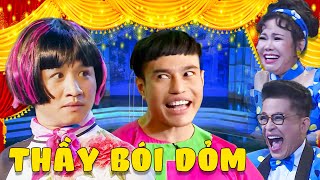FILTER Function in Excel
20,218 views
The filter function is one of the most important and powerful functions in Office 365 in particular and Excel in general, which deals with arrays or large variable fields. In this video, we explain in an easy and simple way how to use the Filter Function in Excel -------- Videos of interest to you ► Merging and combining data from more than one sheet in Excel using a simple equation: • Merging and combining data from more than one sheet in... ► Searching in more than one sheet in Excel using INDEX + MATCH: • Searching in more than one sheet in Excel using... ► Explaining the best way to transfer data from one sheet to another in Excel according to the name of the sheet in Excel: • Explaining the best way to transfer data from a sheet... ► Merging and combining pivot table data from more than one sheet: • multiple consolidation ranges pivot t... ► Searching using VLOOKUP in more than one sheet in Excel: • Searching using VLOOKUP in more than one sheet... ►Comparing data from tables in more than one sheet in Excel: • Comparing data from tables in more than one sheet... -------- To contact [email protected] ✅ To download the work file https://bit.ly/3b0BVnJ ✅ Subscribe to the channel to receive all new videos https://bit.ly/3fAUJus ✅ Facebook group / excelonline1
336 x 280
Up Next
5 months ago
2 weeks ago
2 months ago
3 months ago
4 months ago
6 months ago
3 weeks ago
2 days ago
3 hours ago
2 months ago
6 months ago
3 years ago
5 months ago
7 months ago
11 months ago
2 years ago
11 months ago
10 months ago
1 month ago
8 years ago
9 months ago
11 days ago
7 years ago
1 month ago
1 year ago
Streamed 4 years ago
3 weeks ago
1 year ago
12 days ago
6 years ago
336 x 280