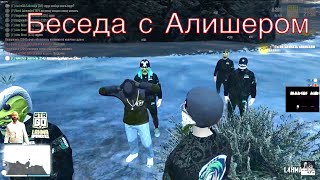Extracting numbering, areas and lengths in organized tables with useful properties (YQArch tutorial) on AutoCAD
9,229 views
Peace be upon you and God's mercy and blessings Lesson Forty-Nine: Automatically numbering with a frame at the same time while extracting areas and lengths in tables (YQArch training course) on AutoCAD Part Two: Extracting numbering. Areas and lengths in organized tables with useful properties ..... How to extract area. width. height. Serial number on tables at once by one click in AutoCAD using YQarch plugin ..... Lesson 1: • Download and install the giant add-on that... Lesson 2: • Create axes and networks with all their dimensions... Lesson 3: • Draw all the walls of your plan with one click + a... Lesson 4: • Add all columns (Columns) at the intersection... Lesson 5: • The second (easiest) way to install and solve... Lesson 6: • Create automatic doors like Revit with... Lesson 7: • Create windows with automatic openings... Lesson 8: • Convert squares and rectangles to windows... Lesson 9: • Convert rectangles to doors (facade)... Lesson 10: • How to create a section for stairs (Stairs) with one click... Lesson 11: • The correct way to work in meters on... Lesson 12: • How to change the scale of a specific element... Lesson 13: • How to create a staircase plan (Staircase pla... Lesson 14: • How to create a circular staircase plan and... Lesson 15: • How to create Automatic handrails Ba... Lesson 16: • Making escalators from a... Lesson 17: • Extracting blocks in a table with a thumbnail... Lesson 18: • Extracting separate tables from the Au... Lesson 19: • Extracting all the areas of shapes and placing them in... Lesson 20: • Adding all the lengths of your project + extracting the... Lesson 21: • How to link the writings to the areas and lengths... Lesson 22: • How to replace the place of two elements with each other... Lesson 23: • A very useful feature for making several straight lines... Lesson 24: • Showing the number of digits behind the comma for several... Lesson 25: • Performing mathematical operations based on the... Lesson 26: • Making automatic furnishing of plans (Aut... Lesson 27: • Making automatic furnishing of bathrooms and... Lesson 28: • Making a foundation plan in brief more than half and... Lesson 29: • Explaining the feature of making insulation of various types by pressing... Lesson 30: • How to copy and paste an area of your plan with... Lesson 31: • Making suspended ceilings from gypsum boards (Gy... Lesson 32: • Explaining the Super Offset feature to make an offset... Lesson 33: • Separating all sides resulting from the intersection of several... Lesson 34: • Converting several straight and curved lines to a... Lesson 35: • A useful feature for making green spaces with... Lesson 36: • How to remove all intersections at the recti... Lesson 37: • Click inside any shape or select it to show you all... Lesson 38: • Change the scale in the X, Y and Z directions in a... Lesson 39: • How to make all the dimensions of your project with two clicks (... Lesson 40: • A very useful feature for making dimensions at all... Lesson 41: • Making glass walls (Curtain wall)... Lesson 42: • Cutting straight lines, arcs and circles to... Lesson 43: • A useful feature for making a projection of curved shapes... Lesson 44: • Random distribution of shapes and blocks d... Lesson 45: • How to make cylindrical shadows (Cylindri... Lesson 46: • The correct way to make automatic levels... Lesson 47: • How to add symbols for facades.a... Lesson 48: • How to add a comment in a professional way after... Lesson 49 (Part 01): • Automatic numbering with a frame in that... ................................. Add-on download links: Link 1: http://www.mediafire.com/file/cfjwln7... Link 2: https://www.4shared.com/rar/5lBNse9mg... Link 3: https://app.box.com/s/ztoih5lqrcvi6t5... .................................. Facebook page: / engineerdztutorial Twitter page: / engineerdztuto #AutoCAD_Add-on. #Plugin_YQArch.
336 x 280
Up Next
3 years ago
7 months ago
3 years ago
9 months ago
1 year ago
1 year ago
3 years ago
2 weeks ago
9 months ago
4 days ago
18 hours ago
2 days ago
2 years ago
5 days ago
2 days ago
1 month ago
9 hours ago
10 months ago
8 days ago
4 days ago
2 days ago
4 weeks ago
4 months ago
9 days ago
3 days ago
1 year ago
336 x 280